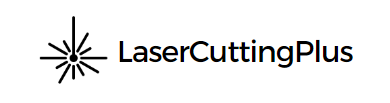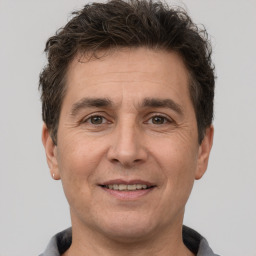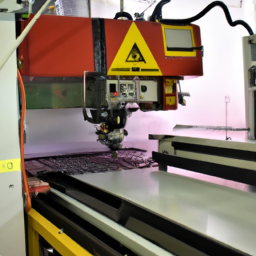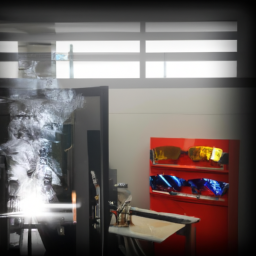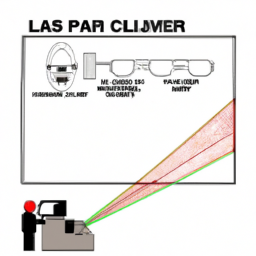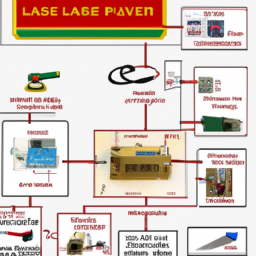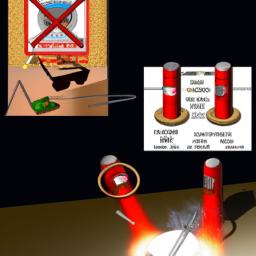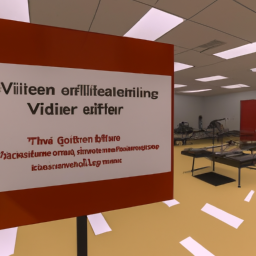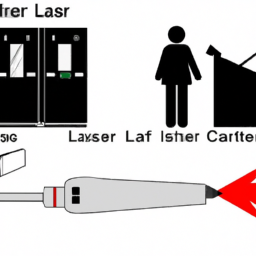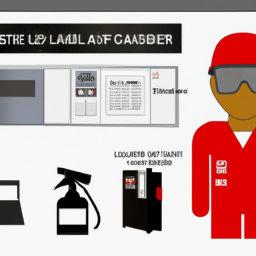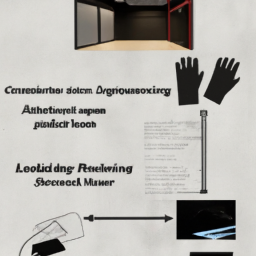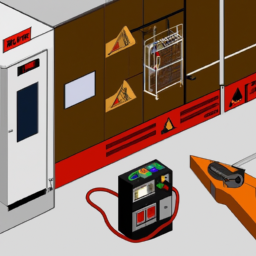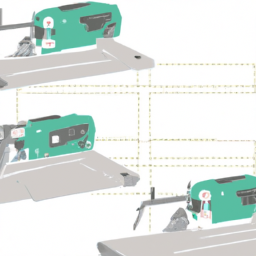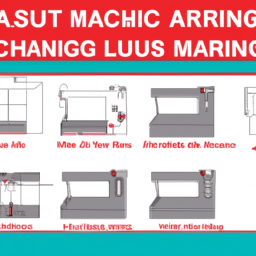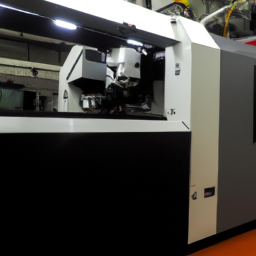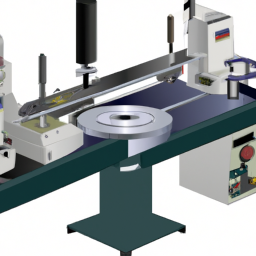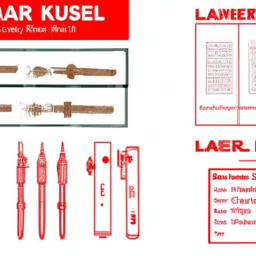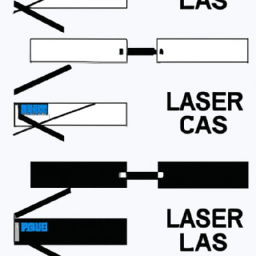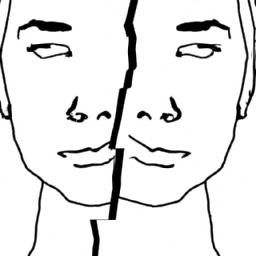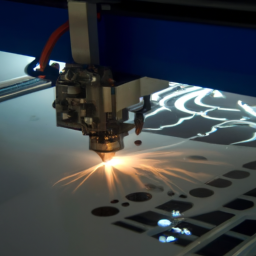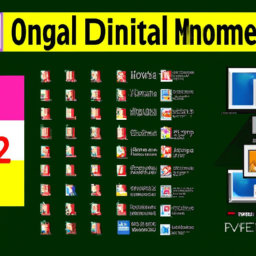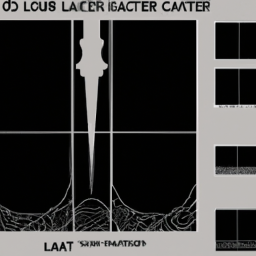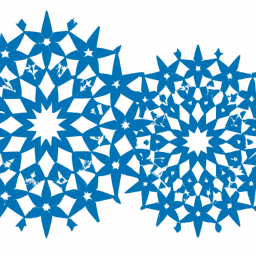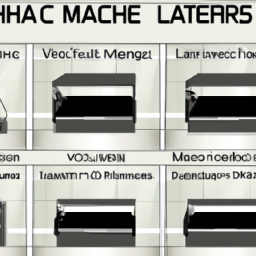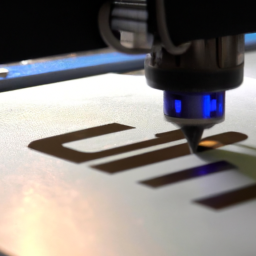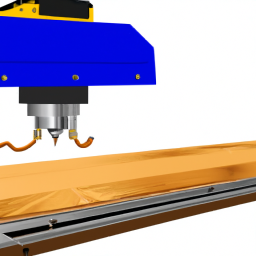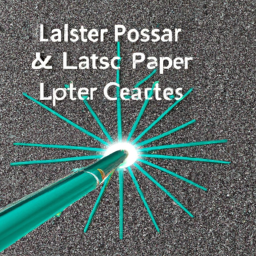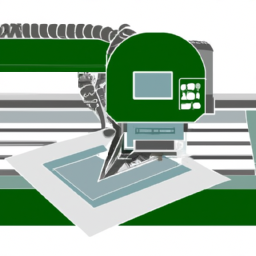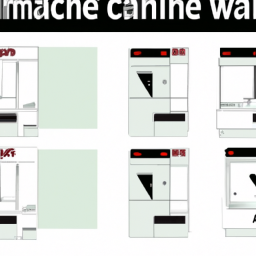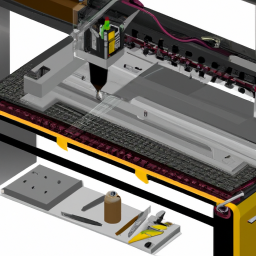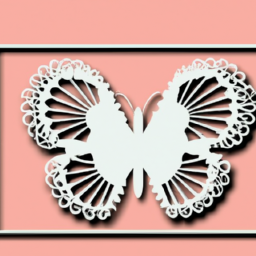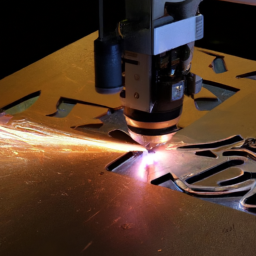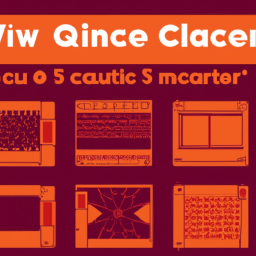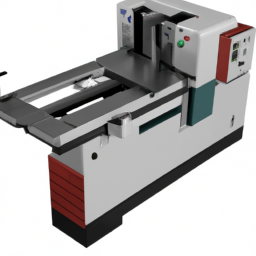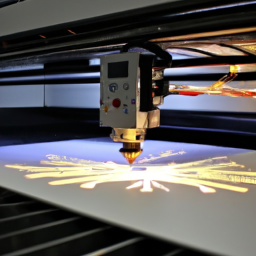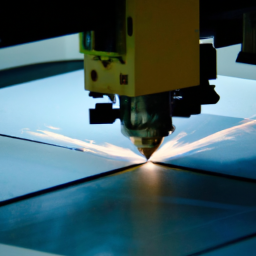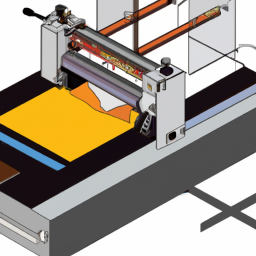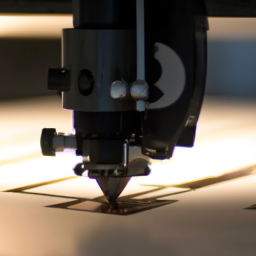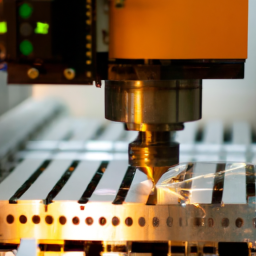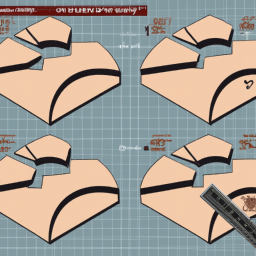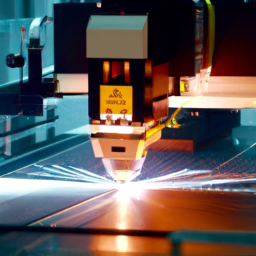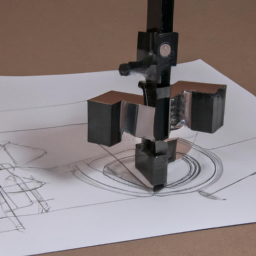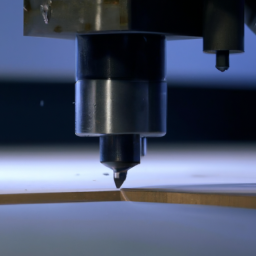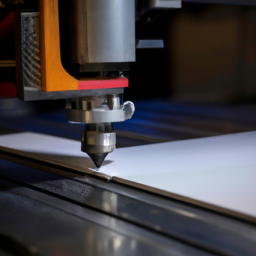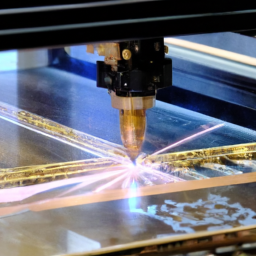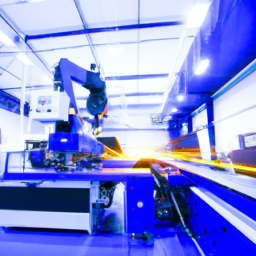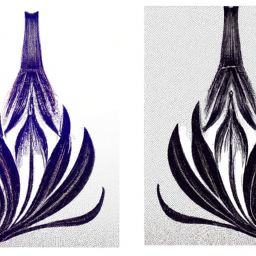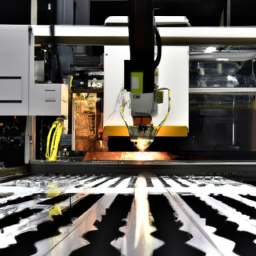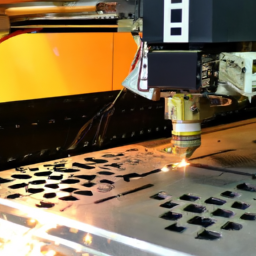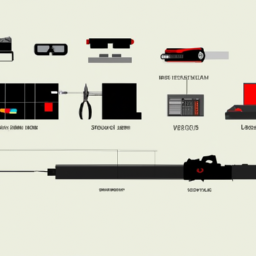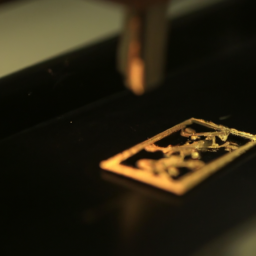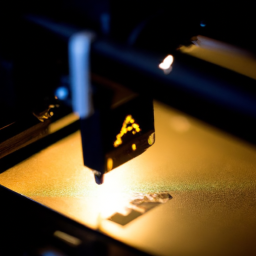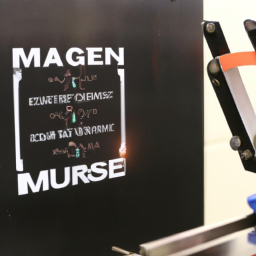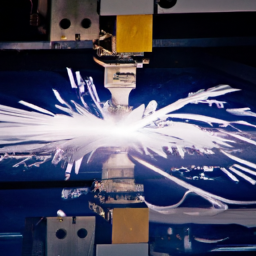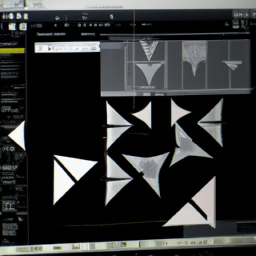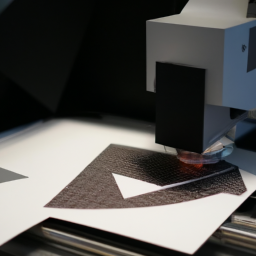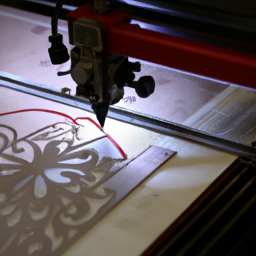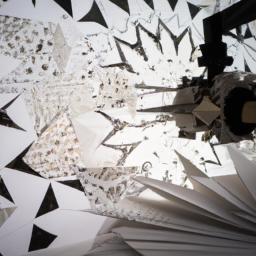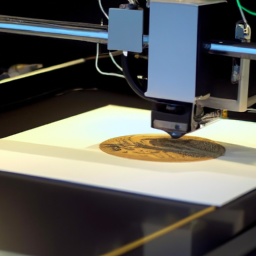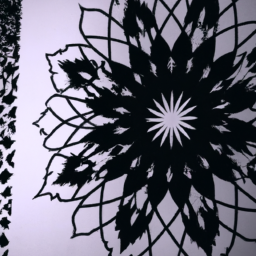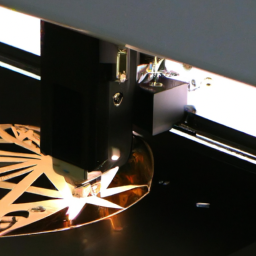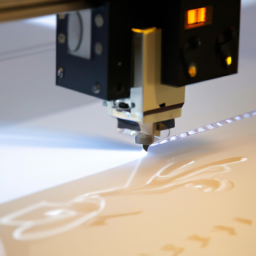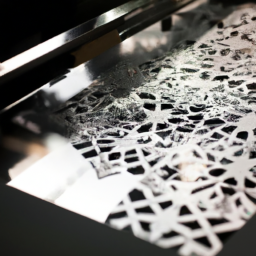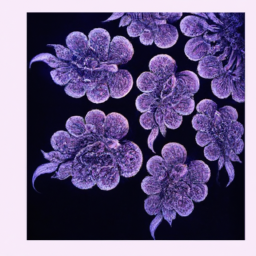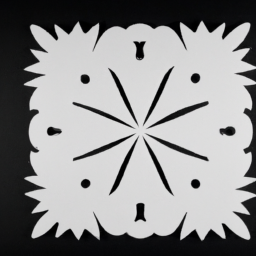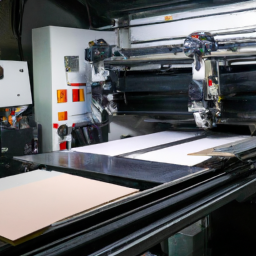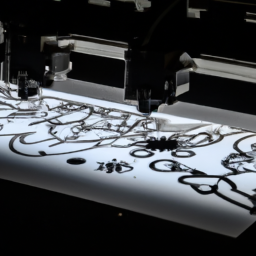Cutting acrylic and plastics with a laser cutter can be a powerful and efficient way to create intricate designs and shapes. However, it is crucial to prioritize safety when working with these materials.
Just as a skilled surgeon wields a scalpel with precision and caution, you must approach the laser cutter with the same level of care. Think of yourself as the conductor of a symphony, orchestrating a harmonious blend of technology and safety precautions.
In this article, we will explore seven laser cutter safety precautions that will protect you and ensure a smooth cutting process. From wearing appropriate personal protective equipment (PPE) to monitoring the cutting process closely, each precaution plays a vital role in safeguarding yourself and others.
By following these precautions, you can unleash the full potential of the laser cutter while minimizing the risk of accidents or injuries. So, let’s dive into the world of laser cutting safety and ensure a secure and productive cutting experience.
Key Takeaways
- Personal Protective Equipment (PPE) is essential, including safety glasses, face shield or goggles, gloves, and closed-toe shoes.
- Proper ventilation in the workspace minimizes the risk of inhaling hazardous fumes.
- Adjust the laser focus depth according to the material thickness.
- Regularly clean the laser cutter and remove debris or residue.
Wear Appropriate Personal Protective Equipment (PPE)
Make sure to wear the right PPE when using a laser cutter to cut acrylic and plastics – it’s crucial for your safety! The importance of wearing appropriate Personal Protective Equipment (PPE) can’t be overstated.
When working with a laser cutter, it’s essential to protect yourself from potential hazards. There are several types of PPE that are specifically designed for laser cutting.
Firstly, safety glasses with side shields should always be worn to shield your eyes from laser radiation. Additionally, a face shield or goggles can provide further protection for your face. It’s also necessary to wear gloves to protect your hands from burns or cuts. Finally, wearing closed-toe shoes is essential to prevent any potential foot injuries.
After ensuring you have the right PPE, you should also ensure proper ventilation in the workspace to minimize the risk of inhaling hazardous fumes.
Ensure Proper Ventilation in the Workspace
To ensure proper ventilation in your workspace, it’s crucial to use an exhaust system or ventilation fan. This will help remove any fumes or particles that are produced during the laser cutting process, especially when working with acrylic and plastics.
Additionally, it’s important to avoid working in confined spaces, as this can limit the circulation of air and increase the concentration of harmful substances.
By following these precautions, you can create a safe and comfortable environment for laser cutting.
Use an exhaust system or ventilation fan
Ensure your laser cutting experience remains safe and pleasant by using an exhaust system or ventilation fan to effectively remove any fumes and particles. This is crucial for maintaining a clean and healthy workspace, as the cutting process can release harmful substances into the air.
Here are three key reasons why using an exhaust system or ventilation fan is essential for laser cutting:
-
Proper ventilation system: An exhaust system or ventilation fan helps to create a constant flow of fresh air, removing fumes and preventing the buildup of potentially hazardous gases.
-
Respiratory safety: By effectively removing fumes and particles, an exhaust system or ventilation fan minimizes the risk of respiratory issues or irritation caused by inhaling harmful substances.
-
Particle control: These systems help to control and remove airborne particles generated during the cutting process, ensuring a cleaner and safer working environment.
By using an exhaust system or ventilation fan, you can significantly enhance the safety and comfort of your laser cutting experience. Moving forward, it’s important to avoid working in confined spaces to further minimize any potential risks.
Avoid working in confined spaces
Avoid working in tight spaces to minimize potential risks and ensure a safer laser cutting experience. When working alone, it’s crucial to have enough space around the laser cutter to move freely and safely. This allows you to maintain a safe distance from the cutting process and reduces the chance of accidental contact with the laser beam or hot materials.
Additionally, make sure that the workspace is well-lit to clearly see the cutting area and any potential hazards. Proper lighting helps you monitor the cutting process effectively and identify any anomalies or issues that may arise.
By avoiding confined spaces, working alone, and using proper lighting, you can enhance your safety while operating a laser cutter. Familiarize yourself with the laser cutter to further minimize risks and ensure a smooth cutting process.
Familiarize Yourself with the Laser Cutter
Becoming acquainted with the laser cutter is like unlocking a portal to a world of creative possibilities. This powerful tool requires careful understanding to ensure safety. To familiarize yourself with the laser cutter, follow these steps:
-
Ensure laser cutter maintenance is up to date, including cleaning the lens, checking for loose screws, and replacing any worn-out parts.
-
Learn the laser cutter troubleshooting techniques for common issues such as misalignment, power fluctuations, or material ignition.
-
Familiarize yourself with the control panel, understanding each button’s function and how to adjust settings like power, speed, and frequency.
-
Study the user manual thoroughly to grasp the laser cutter’s capabilities, limitations, and safety guidelines.
-
Practice with different materials and settings to gain hands-on experience and understand how the laser interacts with each material.
Once you’ve become familiar with the laser cutter, it’s time to secure the material properly to ensure precise and safe cutting.
Secure the Material Properly
Properly securing the material is essential for achieving accurate and risk-free results when using the laser cutter. Before placing the material on the cutting bed, make sure the surface is clean and free from any debris. This will prevent any interference with the laser beam and help maintain the integrity of the material.
Additionally, it’s crucial to store your materials properly to prevent warping or damage. Keep them in a cool, dry place away from direct sunlight or extreme temperatures.
When operating the laser cutter, always wear laser safety glasses to protect your eyes from the intense light emitted by the laser. These glasses are specifically designed to filter out harmful wavelengths and should be worn at all times during the cutting process.
Now that you have securely placed the material and protected your eyes, it’s time to set appropriate laser cutter parameters.
Set Appropriate Laser Cutter Parameters
To set appropriate laser cutter parameters for cutting acrylic and plastics, you need to adjust the power and speed settings. This can be done by referring to the material manufacturer’s guidelines or by conducting tests on small scrap pieces to determine the optimal settings.
Testing the settings beforehand helps ensure that the laser cutter will produce clean and accurate cuts without causing damage to the material.
Adjust power and speed settings for acrylic and plastics
Make sure you crank up the power and speed settings on the laser cutter when cutting acrylic and plastics to unleash the true cutting power of the machine. Adjusting the laser focus is crucial for achieving clean and precise cuts.
Start by setting the focus depth according to the thickness of the material. Next, position the acrylic or plastic sheet on the laser cutting bed, ensuring it’s securely held in place.
Now, adjust the power setting. Higher power settings are generally required for cutting acrylic and plastics compared to other materials. However, be cautious not to use excessive power as it may cause melting or charring of the material.
Finally, set the appropriate speed for the cutting process. Faster speeds are recommended for acrylic and plastics to prevent overheating and avoid any potential damage.
Remember to test the settings on a small scrap piece before starting the actual cutting process to ensure optimal results.
Test the settings on a small scrap piece before starting
Before you begin cutting your desired material, it’s vital to test the power and speed settings on a small scrap piece to ensure the best results for your project. By doing this, you can assess the accuracy of the laser cutter and troubleshoot any issues that may arise. To make the testing process more enjoyable and relatable, refer to the following table:
| Power Setting | Speed Setting |
|---|---|
| Low | Low |
| Medium | Medium |
| High | High |
| Very High | Very High |
| Maximum | Maximum |
Start with the lowest power and speed settings and gradually increase them until the desired cutting effect is achieved. Take note of any problems such as melting, charring, or incomplete cuts. Adjust the settings accordingly for optimal results. Once you have tested the settings, you can confidently move on to monitoring the cutting process.
Monitor the Cutting Process
While you’re busy daydreaming about unicorns and rainbows, don’t forget to keep a close eye on the laser cutter as it works its magic on the acrylic and plastics. Monitoring the cutting process is crucial to ensure safety and achieve optimal results.
Firstly, pay attention to cutting precision. Make sure the laser is accurately following the intended path and cutting through the material evenly. If you notice any deviations or inconsistencies, adjust the settings accordingly.
Additionally, keep an eye out for any signs of overheating or excessive smoke, as these may indicate a problem with the laser or the material being cut.
Lastly, don’t overlook the maintenance requirements. Regularly clean the laser cutter, remove any debris or residue, and inspect the machine for any signs of wear or damage.
By closely monitoring the cutting process, you can prevent accidents, maintain cutting precision, and prolong the lifespan of your laser cutter.
Frequently Asked Questions
Can I use a laser cutter without wearing personal protective equipment (PPE)?
Using a laser cutter without Personal Protective Equipment (PPE) is highly discouraged due to the inherent risks involved. PPE plays a crucial role in ensuring safety during laser cutting. It acts as a shield against potential hazards, such as harmful fumes, sparks, and debris.
Wearing appropriate PPE, such as safety glasses, gloves, and a lab coat, ensures that you’re protected from potential injuries and allows you to safely operate the laser cutter. Prioritizing PPE is essential for a secure laser cutting environment.
What should I do if there is inadequate ventilation in my workspace for laser cutting?
If there’s inadequate ventilation in your workspace for laser cutting, it’s crucial to take action to protect your health.
Consider alternative ventilation options, such as using fans or opening windows to create airflow. However, it’s important to prioritize proper air filtration to remove harmful fumes and particles.
Invest in high-quality air filtration systems that can effectively capture and filter the byproducts produced during laser cutting. Remember, your safety should always be the top priority.
How do I become familiar with a laser cutter before using it?
To become proficient with a laser cutter before using it, you should undergo laser cutter training. This training will familiarize you with the various components of the machine, such as the control panel, laser tube, and ventilation system.
You will learn how to properly load and align materials, adjust laser settings, and operate the machine safely. Additionally, the training will cover emergency procedures, maintenance tasks, and troubleshooting techniques to ensure a thorough understanding of the laser cutter’s operation.
What are the risks of not securing the material properly in a laser cutter?
Not securing the material properly in a laser cutter poses significant risks to both the operator and the equipment.
The main risk is material movement during the cutting process, which can result in inaccurate cuts, damage to the laser cutter, or even cause fires.
Proper alignment and securing of the material are crucial to ensure precise cuts, prevent accidents, and maintain the overall safety of the laser cutter operation.
How do I determine the appropriate laser cutter parameters for cutting acrylic and plastics?
To determine the appropriate laser cutter parameters for cutting acrylic and plastics, you need to optimize cutting settings. Start by considering the material thickness, as it affects the speed and power settings. Conduct test cuts at different speeds and power levels to achieve desired results, ensuring clean cuts without melting or charring.
Additionally, adjust the focus and nozzle height for optimal beam concentration. Finally, consider the type of plastic being cut, as different plastics may require specific parameters for optimal results.
Conclusion
In conclusion, when using a laser cutter to cut acrylic and plastics, it’s crucial to prioritize safety precautions. Remember to always wear the appropriate PPE, such as safety glasses and gloves, to protect yourself from potential hazards.
Ensure proper ventilation in your workspace to minimize exposure to harmful fumes. Familiarize yourself with the laser cutter and its functions to operate it effectively. Secure the material properly to prevent accidents and ensure accurate cuts.
Set the appropriate laser cutter parameters for optimal results. Lastly, monitor the cutting process closely to address any issues promptly. According to a recent study, it’s estimated that 70% of laser cutter accidents can be prevented by following these safety precautions.