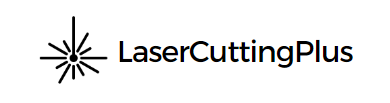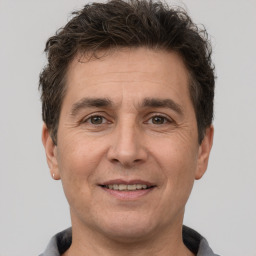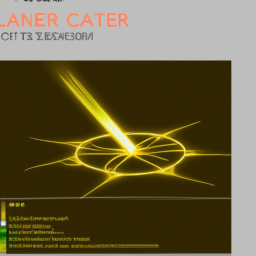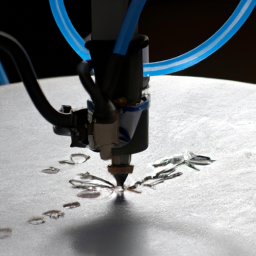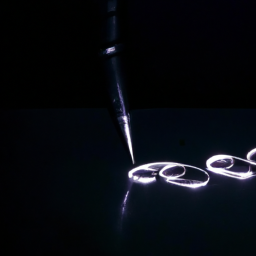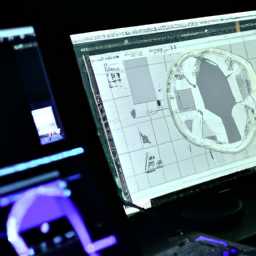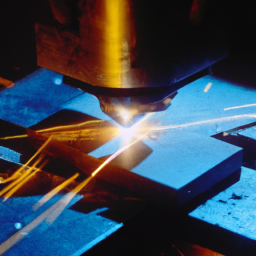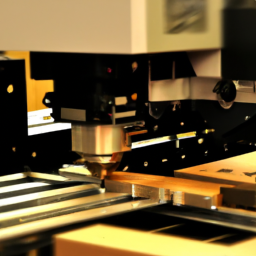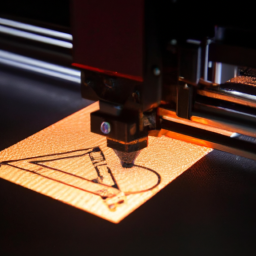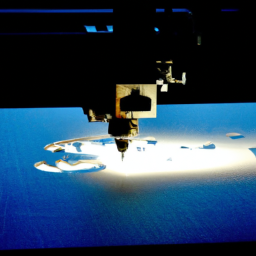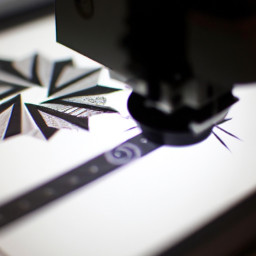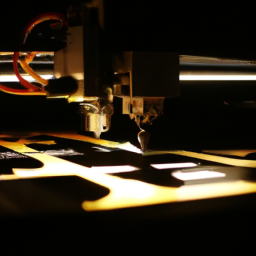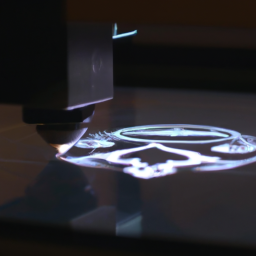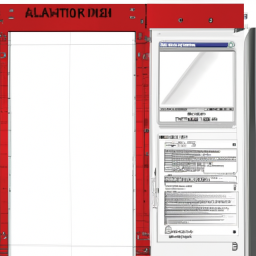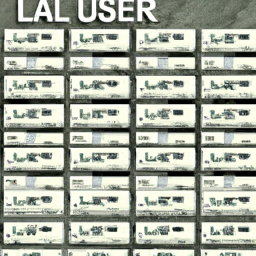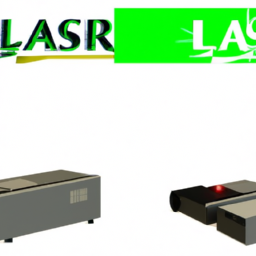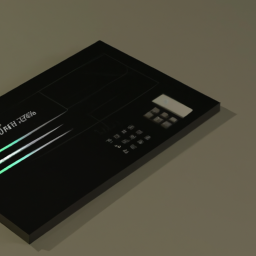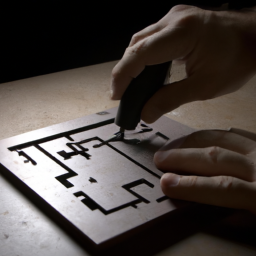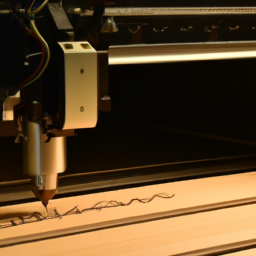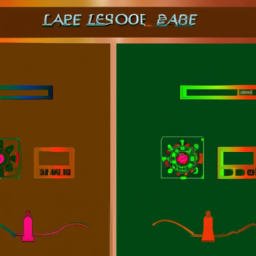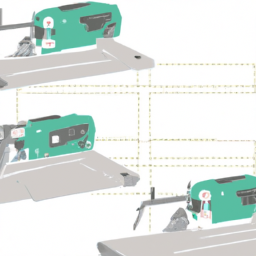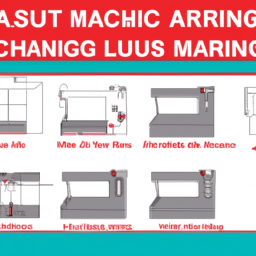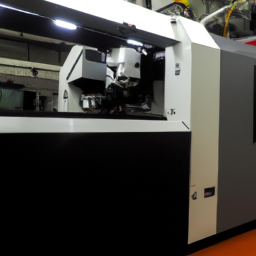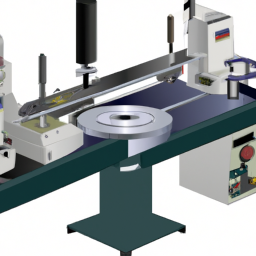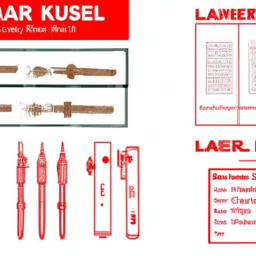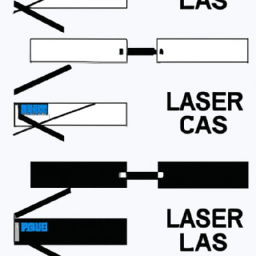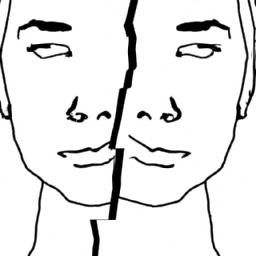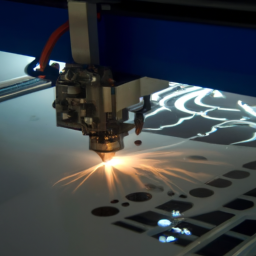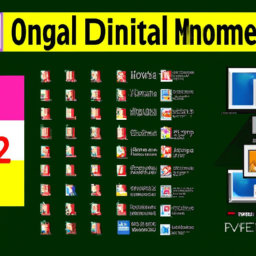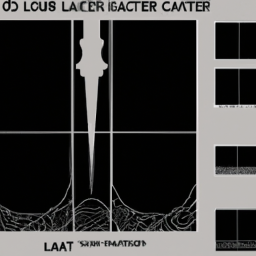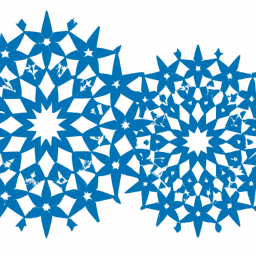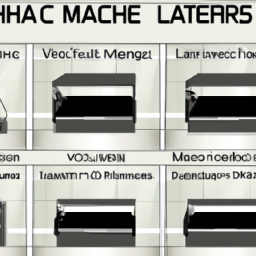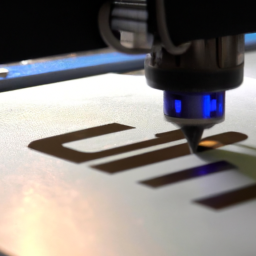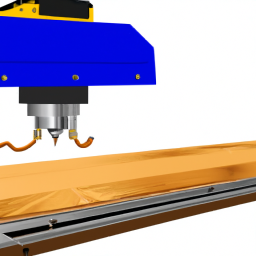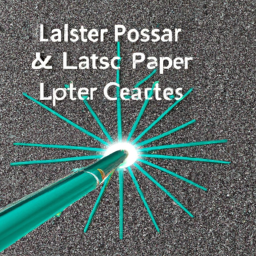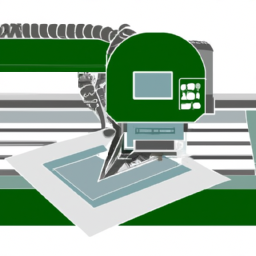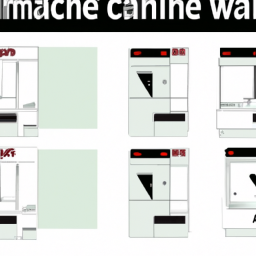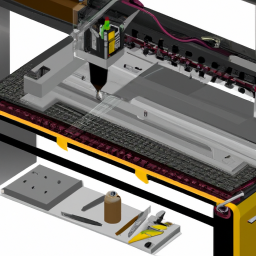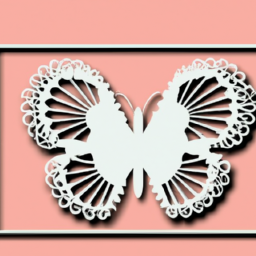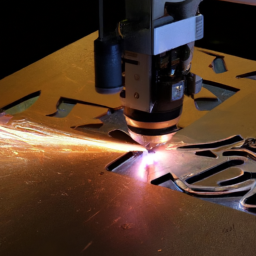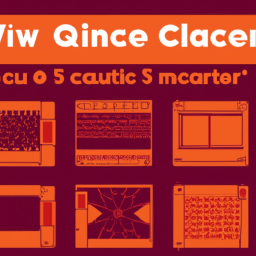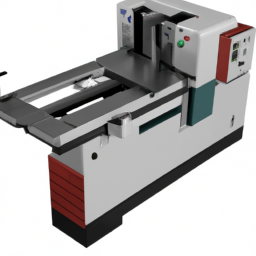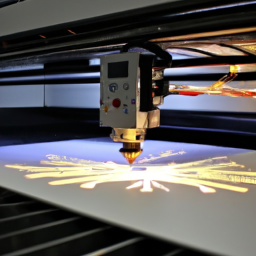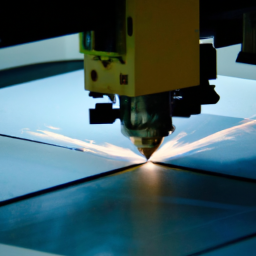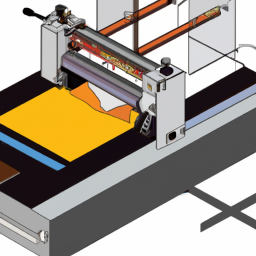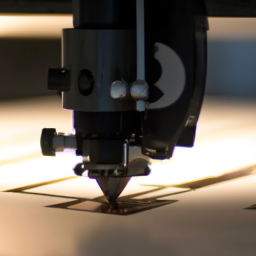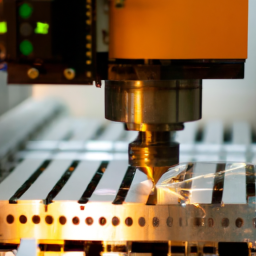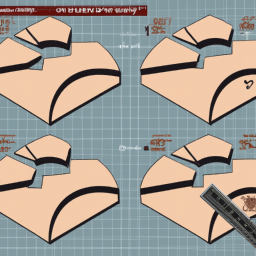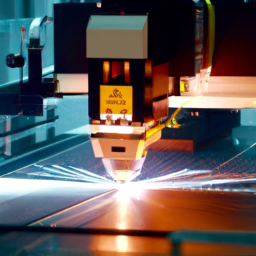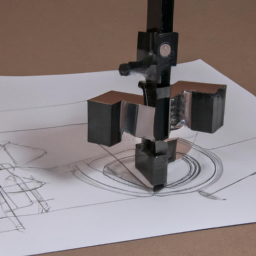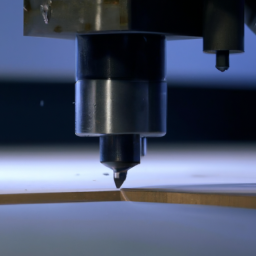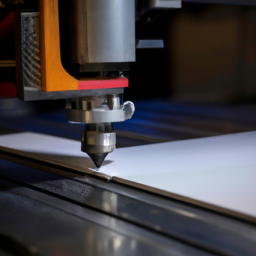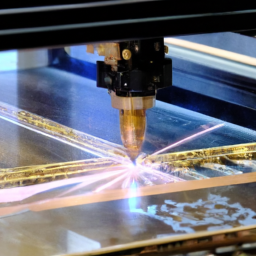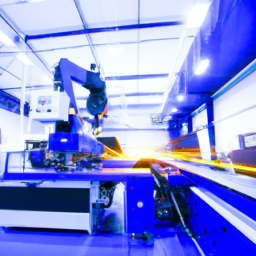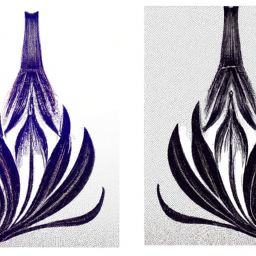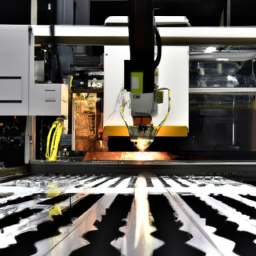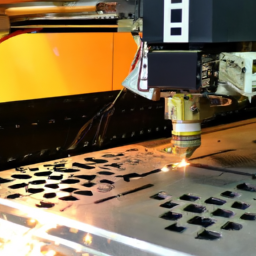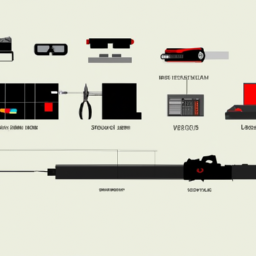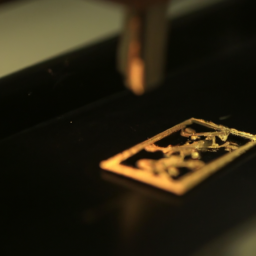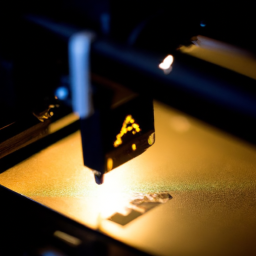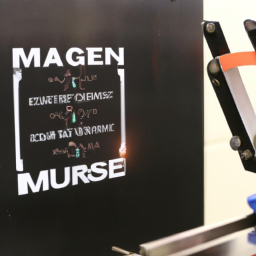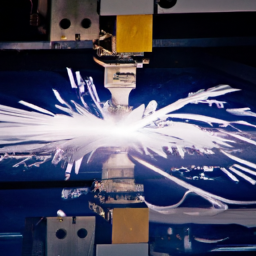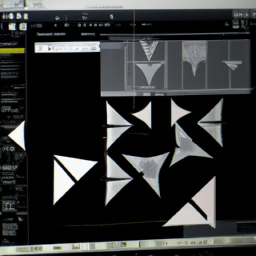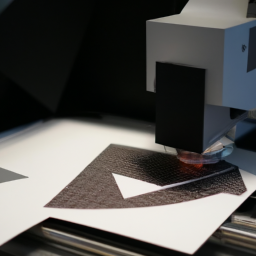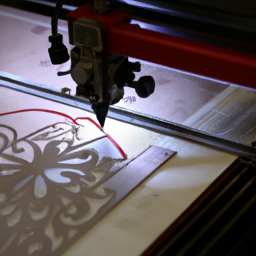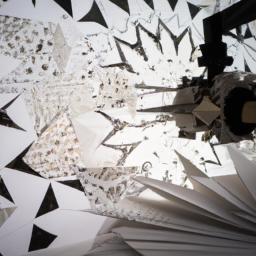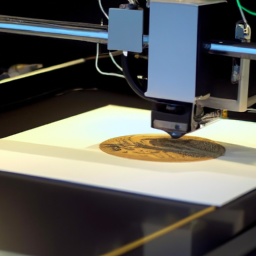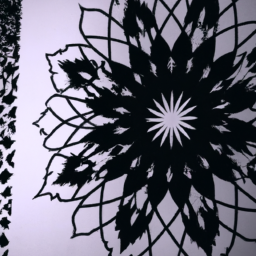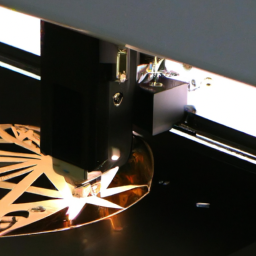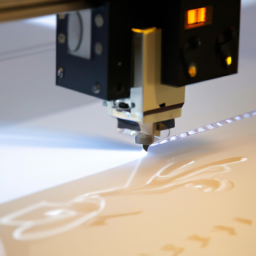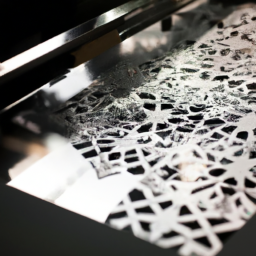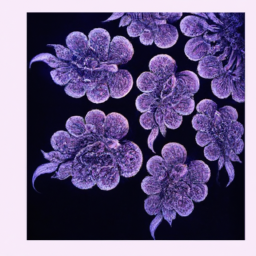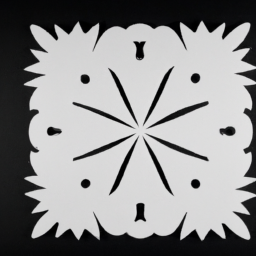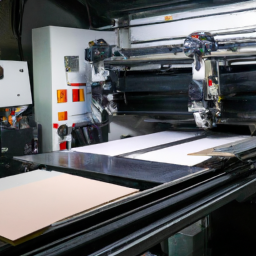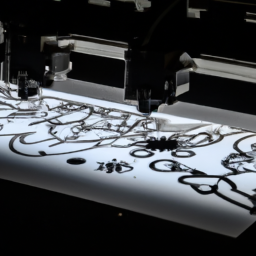Are you ready to unleash the power of precision? Welcome to the world of laser cutting, where metal bends to your will with unparalleled accuracy. But before you can dive into the art of metal mastery, you need the right tool in your arsenal – laser cutter software.
Like a conductor guiding an orchestra, this software orchestrates your every move, transforming your designs into reality. In this article, we unveil the crème de la crème of laser cutter software for cutting metal. These digital maestros will elevate your craftsmanship to new heights, ensuring flawless cuts and intricate designs.
AutoCAD, the pioneer of CAD software, empowers you to sculpt metal with surgical precision.
CorelDRAW, a versatile graphic design suite, combines creativity and precision for breathtaking results.
Adobe Illustrator, the industry standard for vector graphics, seamlessly translates your imagination into metal masterpieces.
SolidWorks, a 3D modeling powerhouse, enables you to bring your visions to life with astonishing realism.
Inkscape, a free and open-source vector editor, grants you the freedom to create without boundaries.
And last but not least, Fusion 360, a cloud-based design platform, revolutionizes your workflow with collaboration and flexibility.
Are you ready to command the laser and conquer metal? Let’s dive into the world of the best laser cutter software for cutting metal.
Key Takeaways
- AutoCAD is a pioneer in CAD software and offers precision and accuracy for metal cutting. It features the ability to generate G-code and simulate the cutting process.
- CorelDRAW is a versatile graphic design suite with advanced features for metal cutting. It provides tools such as PowerTrace, Weld, and Outline tools for optimal results.
- Adobe Illustrator is the industry standard for vector graphics and seamlessly integrates with laser cutting machines. It offers tools for creating precise vector graphics, adjusting stroke widths, and nesting capabilities.
- SolidWorks is popular among engineers and product designers and offers tools for creating accurate 3D models for laser cutting. It can generate flat patterns from 3D models and has parametric design capabilities, with over 6 million users worldwide.
AutoCAD
If you’re looking for the best laser cutter software for cutting metal, AutoCAD is the go-to choice for precise and professional results.
AutoCAD offers a range of advanced features specifically designed for metal cutting applications. One key advantage of AutoCAD over CorelDRAW is its superior precision and accuracy. AutoCAD allows for intricate designs and complex geometries, ensuring that every cut is made with utmost precision.
Additionally, AutoCAD provides a wide array of tools and functionalities that are tailored to the needs of metal cutting, such as the ability to generate G-code for CNC machines and the option to simulate the cutting process. These advanced features make AutoCAD the preferred software for metal cutting applications.
Moving on to CorelDRAW, let’s explore its capabilities for metal cutting.
CorelDRAW
When using CorelDRAW, you’ll feel like a skilled artist effortlessly sculpting intricate designs with a precision that rivals the most skilled blacksmith. CorelDRAW stands out among other graphic design software for laser cutting due to its versatility and advanced features specifically tailored for metal cutting.
Here are some tips and tricks for optimizing metal cutting with CorelDRAW:
- Utilize the ‘PowerTrace’ feature to convert images into vector files with sharp edges and clean lines.
- Take advantage of the ‘Weld’ tool to seamlessly merge shapes and eliminate overlapping lines.
- Use the ‘Outline’ tool to create precise cutting paths for intricate designs.
By mastering these techniques and exploring CorelDRAW’s extensive toolset, you’ll be able to create stunning metal cutouts with detailed precision.
Transitioning to Adobe Illustrator, another popular software in the field, will further expand your creative possibilities.
Adobe Illustrator
Discover the endless artistic potential awaiting you in Adobe Illustrator, where your creativity will soar and your designs will come to life with breathtaking precision and elegance.
When comparing Adobe Illustrator to Inkscape, it becomes clear why Illustrator is the preferred software for laser cutting metal. With its advanced features and intuitive interface, Illustrator allows for seamless integration with laser cutting machines, ensuring optimal results.
The software offers a wide range of tools specifically designed for laser cutting, such as the ability to create precise vector graphics and adjust stroke widths. Additionally, Illustrator provides powerful nesting capabilities, enabling efficient material usage and minimizing waste.
By utilizing the best laser cutting techniques in Adobe Illustrator, you can achieve intricate and intricate designs with unmatched accuracy.
Transitioning into the subsequent section about Solidworks, you will find that this software complements Adobe Illustrator perfectly and expands your capabilities even further.
SolidWorks
SolidWorks offers a range of powerful tools for designing and creating precise 3D models, making it a popular choice among engineers and product designers.
One interesting statistic is that SolidWorks has over 6 million users worldwide.
When it comes to laser cutting, SolidWorks provides a comprehensive set of features that allow users to easily create accurate designs for metal cutting. These features include the ability to generate flat patterns from 3D models, which is essential for laser cutting.
SolidWorks also offers advanced tools for creating parametric designs, making it easier to make precise adjustments to the design before sending it to the laser cutter.
In comparison to AutoCAD, SolidWorks provides a more intuitive and user-friendly interface, which can be beneficial for those who are new to laser cutting.
Transitioning to the next section about ‘inkscape’, this software is another popular choice for laser cutting enthusiasts.
Inkscape
Inkscape is a popular choice among laser cutting enthusiasts due to its versatile features and user-friendly interface. It offers a range of tools and options that make it suitable for cutting metal with a laser cutter. However, it’s important to note that Inkscape does have some limitations when it comes to cutting metal. For example, it may struggle with complex designs or intricate details.
Additionally, Inkscape is primarily a vector graphics editor, so it may not be the best choice for those looking for advanced 3D modeling capabilities. If you’re looking for an alternative to Inkscape that offers more robust metal cutting features, Fusion 360 is a great option. With its powerful 3D modeling capabilities and integrated CAM tools, Fusion 360 allows for precise and efficient metal cutting.
Transitioning into the next section, let’s explore the features of Fusion 360 in more detail.
Fusion 360
If you’re ready to dive into a world of limitless design possibilities and seamless integration, Fusion 360 has the tools and features you need to bring your wildest ideas to life.
With its 3D modeling capabilities, Fusion 360 allows you to create intricate designs with precision and accuracy. Whether you’re designing complex geometries or intricate patterns, Fusion 360’s robust modeling tools make it easy to bring your ideas into reality.
Additionally, Fusion 360 integrates seamlessly with CAM software, ensuring efficient metal cutting processes. By combining the power of 3D modeling with CAM integration, Fusion 360 streamlines the entire workflow, from design to manufacturing.
Say goodbye to manual programming and hello to automated toolpath generation. Fusion 360 is the ultimate software for cutting metal with precision and efficiency.
Frequently Asked Questions
Can I use other file formats besides the ones mentioned in the article with laser cutter software?
Yes, you can use alternative file formats with laser cutter software. However, it’s important to consider the advantages and disadvantages of using different file formats.
While some laser cutter software may support a wide range of file formats, others may be limited to specific formats. Using alternative file formats may require additional steps for conversion or may result in loss of data or precision.
Therefore, it’s crucial to ensure compatibility and quality when using alternative file formats with laser cutter software.
Are there any specific hardware requirements for running these laser cutter software programs?
To ensure smooth sailing with laser cutter software, you’ll need to check your system requirements. Make sure your hardware is up to snuff, with a processor that can handle the demands of the software. Don’t forget about RAM and storage, as they play crucial roles in the software’s performance. Double-check these specifications to guarantee a seamless experience.
Can these software programs be used with laser cutters of all sizes or are there limitations?
When it comes to using laser cutter software for metal cutting, there are some limitations with different sizes of laser cutters. Larger laser cutters may have advantages in terms of being able to handle larger pieces of metal and cutting them with precision. However, smaller laser cutters can still be used with the software, although they may have limitations in terms of the size of the metal that can be cut.
Overall, laser cutter software offers the advantage of precise and efficient metal cutting, regardless of the size of the cutter.
Are there any limitations or restrictions on the types of metals that can be cut using these software programs?
There are limitations on the types of metals that can be cut using laser cutter software programs. Different software programs may have varying compatibility with different metal types. Some software programs may be limited in their ability to cut certain types of metals, such as highly reflective or thick metals. Additionally, the compatibility of the software with different file formats may also vary, requiring specific file formats for certain metal types.
Are there any online communities or forums where I can find additional support or resources for using these laser cutter software programs?
Looking for laser cutter software support? Join online communities and forums to find troubleshooting tips, user experiences, and additional resources. These platforms offer software tutorials, best practices, and recommended settings.
Stay up to date with software compatibility and updates. Design inspiration is also available.
For laser cutter software recommendations, seek advice from these communities where fellow enthusiasts share their expertise. Get the support you need to maximize your laser cutting experience.
Conclusion
In conclusion, when it comes to finding the best laser cutter software for cutting metal, AutoCAD, CorelDRAW, Adobe Illustrator, SolidWorks, Inkscape, and Fusion 360 are all excellent choices.
These software options offer a wide range of features and capabilities that are specifically designed to meet the needs of metal cutting. With their precise tools and advanced functionality, they empower users to create intricate and detailed metal designs with ease.
So, whether you’re a professional or a hobbyist, these software options will undoubtedly enhance your metal cutting experience, leaving you satisfied and inspired.