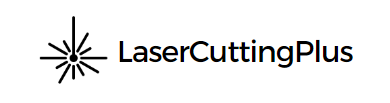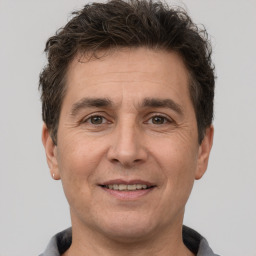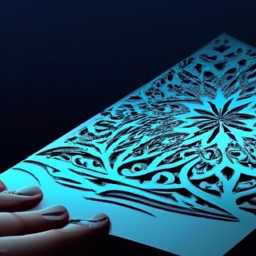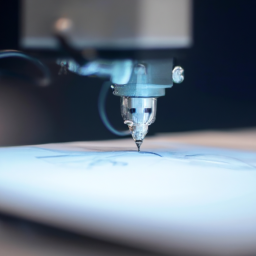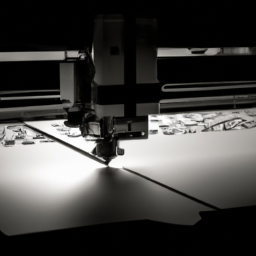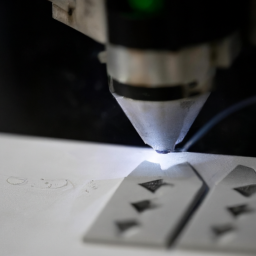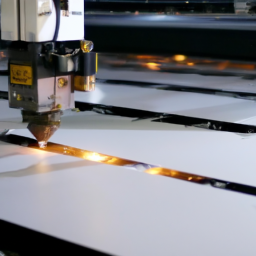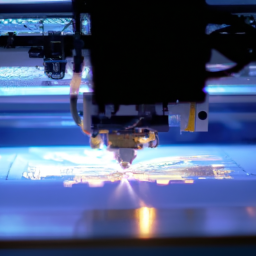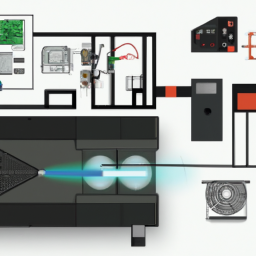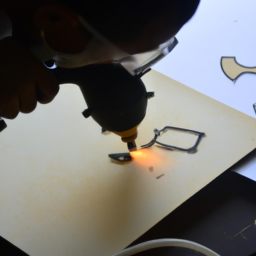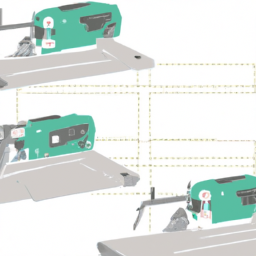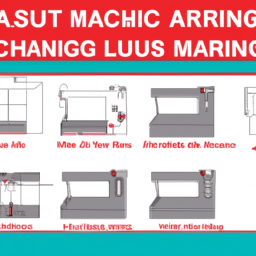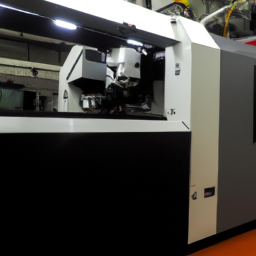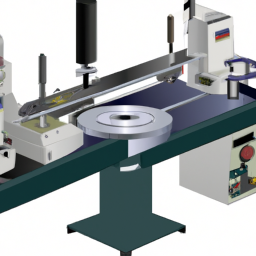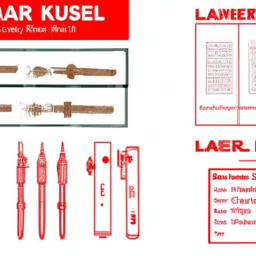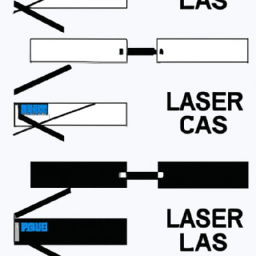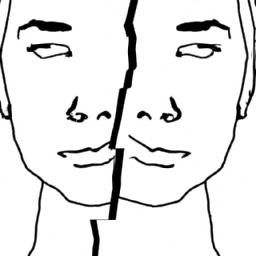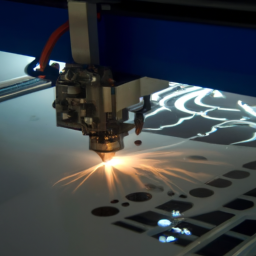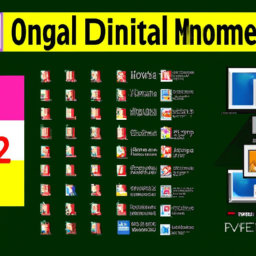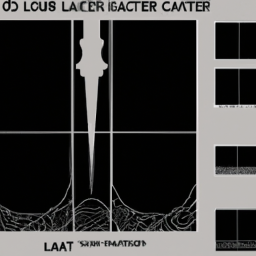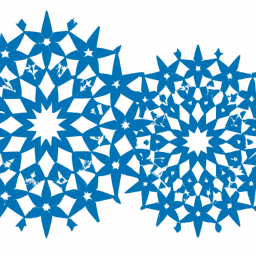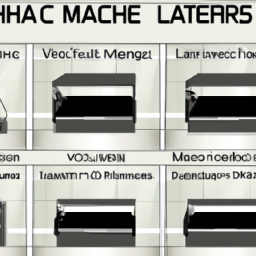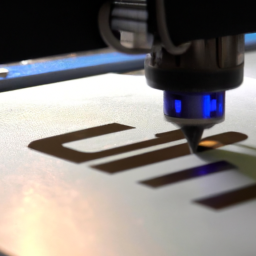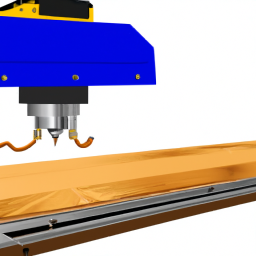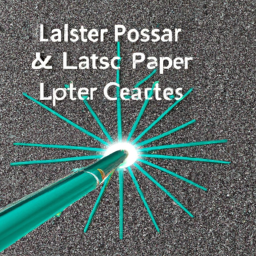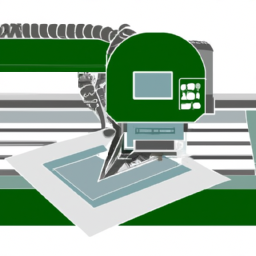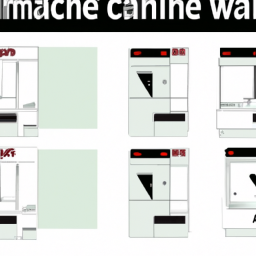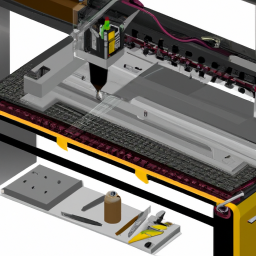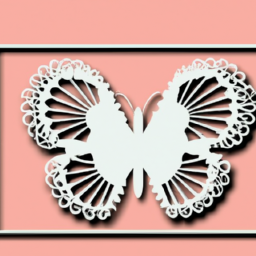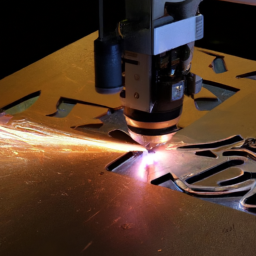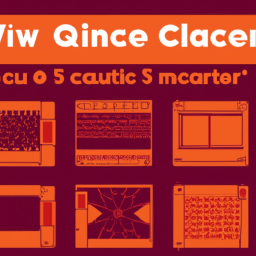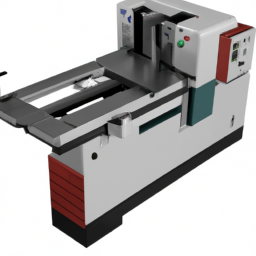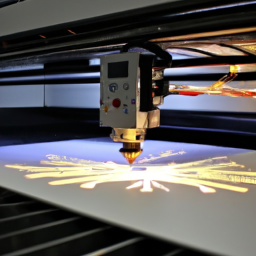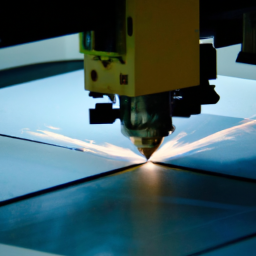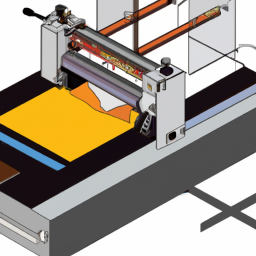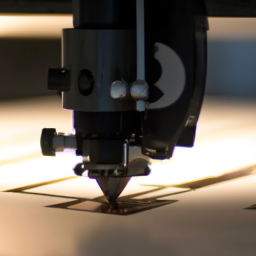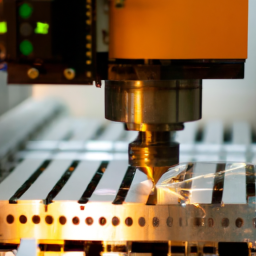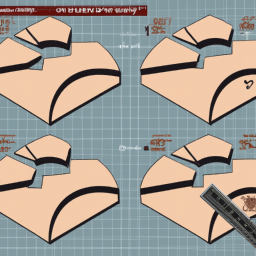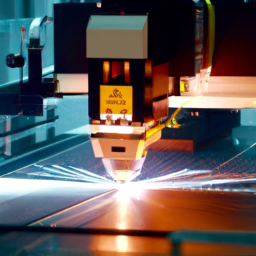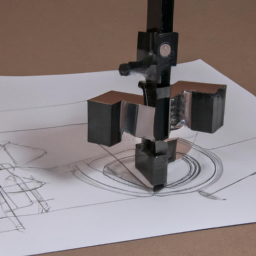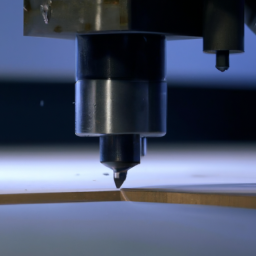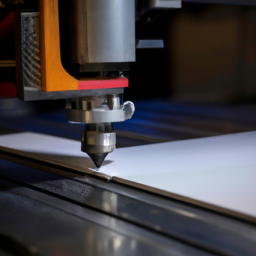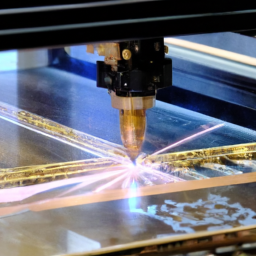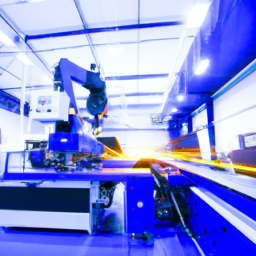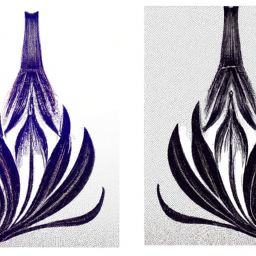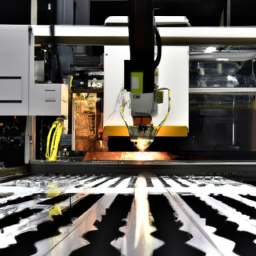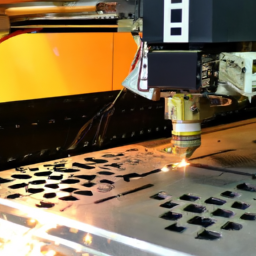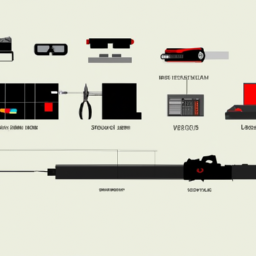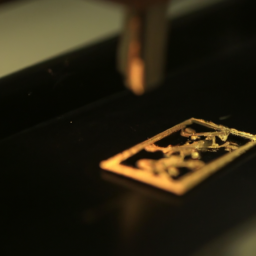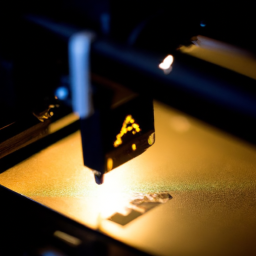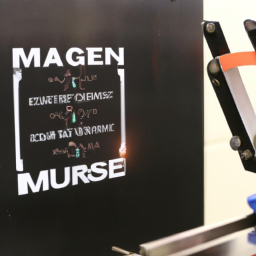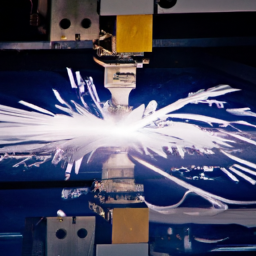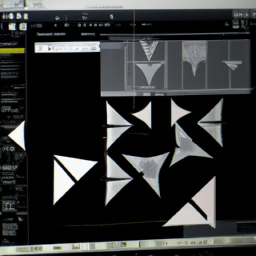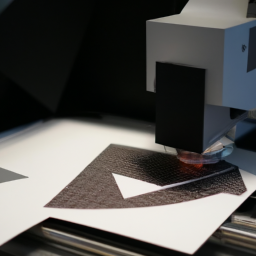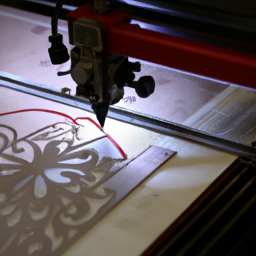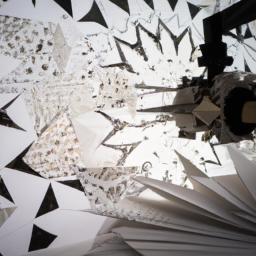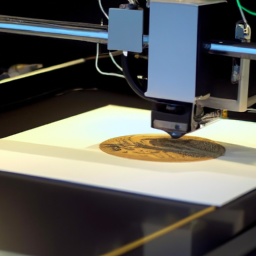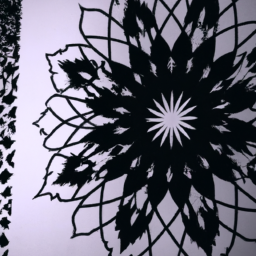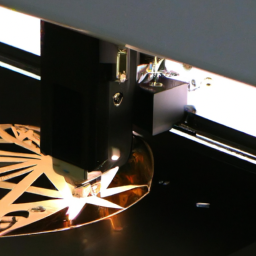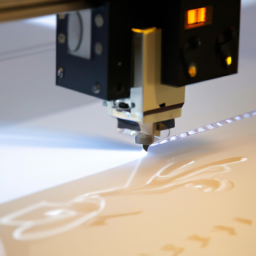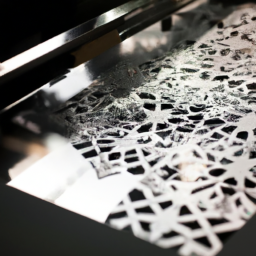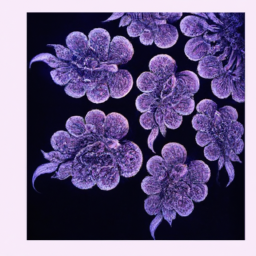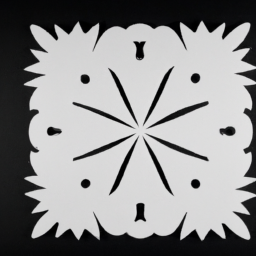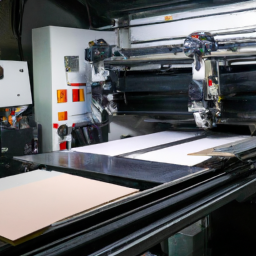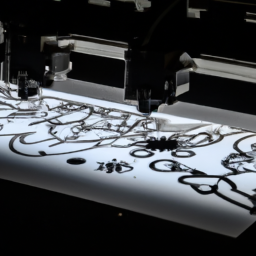Are you a paper craft designer in search of the best laser cutting software to bring your creations to life? Look no further, as we have curated a list of the top software options just for you.
These programs have been carefully selected based on their functionality, user-friendliness, and compatibility with laser cutting machines.
Imagine having the power to transform your intricate designs into reality with just a few clicks. With the right software, you can effortlessly create precise and intricate cuts, ensuring that every detail of your paper craft is flawlessly executed.
From industry giants like Adobe Illustrator and CorelDRAW to open-source options like Inkscape, we have considered all the possibilities to present you with the most comprehensive list of laser cutting software.
Additionally, we have included Silhouette Studio, Trotec Laser software, and Epilog Laser software, each offering unique features to suit your specific needs.
Ready to take your paper craft designs to the next level? Let’s dive into the world of laser cutting software and discover the perfect tool for your creative journey.
Key Takeaways
- Adobe Illustrator, CorelDRAW, Inkscape, and Silhouette Studio are among the top laser cutting software options for paper craft designers.
- The selection criteria for these software options include functionality, user-friendliness, and compatibility with laser cutting machines.
- Adobe Illustrator and CorelDRAW offer powerful graphic design capabilities and advanced vector editing tools for precise laser cutting patterns.
- Silhouette Studio provides unique features for creating custom shapes, patterns, and intricate details, including a Print and Cut feature for precise laser cutting of printed designs.
Adobe Illustrator
If you’re a paper craft designer, Adobe Illustrator is the absolute go-to software for laser cutting your intricate designs with ease. With its powerful graphic design capabilities, Adobe Illustrator allows you to create stunning and precise designs that can be easily translated into laser cutting patterns.
The software offers a wide range of tools and features specifically designed for creating intricate paper crafts, such as the ability to create complex vector shapes, manipulate paths and anchor points, and apply precise measurements and dimensions. Whether you’re designing delicate paper flowers or intricate pop-up cards, Adobe Illustrator provides the flexibility and precision you need to bring your vision to life.
With its intuitive interface and extensive library of design resources, Adobe Illustrator is a must-have for any paper craft designer.
Transitioning to the subsequent section about CorelDRAW, you’ll find that this alternative software offers its own unique set of features and capabilities.
CorelDRAW
If you’re looking for a user-friendly design software, CorelDRAW is a great option. Its intuitive user interface makes it easy to navigate and find the tools you need. With advanced vector editing tools, you can create intricate designs and make precise adjustments.
Additionally, CorelDRAW is compatible with popular laser cutting machines, ensuring that your designs can be easily translated into physical creations.
Intuitive User Interface
The laser cutting software’s intuitive user interface makes it easy for paper craft designers to create intricate designs. With easy navigation and customizable settings, designers can quickly find the tools they need and personalize their workspace to suit their preferences. The software’s user-friendly interface allows for a smooth and seamless design process, enabling designers to focus on their creativity rather than struggling with complex software operations.
To further enhance the user experience, the software offers a variety of advanced vector editing tools. These tools empower designers to manipulate shapes, lines, and curves with precision, giving them full control over their designs. From drawing precise lines to creating complex patterns, the software provides a range of features that cater to the unique needs of paper craft designers. Transitioning into the next section, these advanced vector editing tools allow designers to bring their ideas to life with remarkable precision and detail.
Advanced Vector Editing Tools
Get ready to dive into a world of precision and creativity with the advanced vector editing tools, where you’ll be able to effortlessly manipulate shapes, lines, and curves to bring your imagination to life.
-
Customizable templates: The software provides a wide range of customizable templates specifically designed for paper craft designers. These templates serve as a starting point for your projects and can be easily modified to suit your needs.
-
Integration with design marketplace: The software seamlessly integrates with a design marketplace, giving you access to a vast library of pre-made designs and resources. This allows you to easily incorporate ready-made elements into your projects, saving you time and effort.
-
Powerful editing features: With the advanced vector editing tools, you can easily resize, rotate, and reshape your designs. You can also apply various effects, such as gradients and shadows, to add depth and dimension to your creations.
By providing these powerful editing features, the software ensures that you have complete control over your designs, allowing you to unleash your creativity. With the ability to customize templates and integrate with the design marketplace, you can take your paper craft designs to the next level.
Now, let’s explore its compatibility with popular laser cutting machines.
Compatibility with Popular Laser Cutting Machines
Discover how seamlessly this software works with your favorite laser cutting machines, allowing you to effortlessly bring your designs to life with precision and ease. When it comes to laser cutting software for intricate designs and paper craft techniques, compatibility with popular laser cutting machines is essential. This software is designed to work seamlessly with a wide range of laser cutting machines, ensuring that you can easily transfer your designs from the software to the machine without any compatibility issues. To give you a better understanding, here is a table showcasing the compatibility of this software with some of the most popular laser cutting machines:
| Laser Cutting Machine | Compatibility |
|---|---|
| Epilog Laser | Yes |
| Trotec Laser | Yes |
| Universal Laser | Yes |
With this software, you can be confident that your designs will translate perfectly onto your preferred laser cutting machine. Now, let’s move on to the next section about ‘inkscape’ and further explore its features.
Inkscape
Try out Inkscape, it’s the ideal software for paper craft designers looking to elevate their creations. Inkscape is a powerful graphic design tool that offers a wide range of features specifically designed for laser cutting.
With Inkscape, you can create intricate designs, easily manipulate shapes, and customize your artwork with precision. Its user-friendly interface makes it accessible for beginners, while its advanced capabilities cater to the needs of experienced designers.
Inkscape also supports various file formats, allowing you to import and export your designs seamlessly.
Now, let’s delve into the next section about Silhouette Studio, a software that offers unique features for paper craft enthusiasts.
Silhouette Studio
Explore Silhouette Studio and unleash your creativity with its unique features designed for paper craft enthusiasts like you. With Silhouette Studio, you can bring your designs to life and create intricate paper crafts with ease. This software offers a wide range of design possibilities, allowing you to create custom shapes, patterns, and intricate details for your paper crafts. Whether you’re a beginner or an experienced designer, Silhouette Studio provides a user-friendly interface that makes designing a breeze.
To further illustrate the capabilities of Silhouette Studio, take a look at the following table:
| Feature | Description |
|---|---|
| Custom Shapes | Create unique shapes and designs for your paper crafts. |
| Pattern Library | Access a vast library of patterns to enhance your designs. |
| Print and Cut | Easily print your designs and then cut them precisely with your laser. |
| Layering Options | Add depth and dimension to your designs by layering different pieces. |
With Silhouette Studio, the possibilities are endless for paper craft designers. Now, let’s move on to the next section and explore the Trotec laser software.
Trotec Laser software
Let’s now delve into the world of Trotec Laser software and unlock its full potential for your creative projects. Trotec Laser software is specifically designed to complement Trotec laser machines, providing a seamless and efficient workflow for paper craft designers.
With this software, you can take advantage of a range of laser cutting techniques to bring your designs to life. Here are some key features of Trotec Laser software:
- User-friendly interface: The software is intuitive and easy to navigate, allowing you to quickly access the tools and settings you need.
- Advanced design capabilities: Trotec Laser software offers a wide range of design tools, allowing you to create intricate and detailed designs for your paper crafts.
- Material database: The software includes a comprehensive material database, ensuring that you have the correct settings for laser cutting various types of paper.
- Precision control: Trotec Laser software allows for precise control over the laser cutting process, ensuring clean and accurate cuts every time.
Now that you have a good understanding of Trotec Laser software, let’s move on to exploring Epilog Laser software.
Epilog Laser software
You may think you’ve seen it all, but Epilog Laser software will take your creative projects to a whole new level. With its advanced features and user-friendly interface, Epilog Laser software is the perfect tool for paper craft designers.
This software allows you to easily create and edit designs, as well as control the laser cutter with precision and accuracy. The Epilog Laser software is compatible with various file formats, including the popular Silhouette Studio, making it easy to import and work with your existing designs.
Whether you’re a beginner or an experienced designer, Epilog Laser software provides all the tools you need to bring your paper craft creations to life. So why settle for anything less when you can have the best with Epilog Laser software?
Frequently Asked Questions
Can I use any of the mentioned software for laser cutting on materials other than paper?
Yes, you can use the mentioned software for laser cutting on materials other than paper. Laser cutting technology allows for precise cutting on various materials such as wood, acrylic, fabric, and even metal. While paper may have some limitations for laser cutting, such as being more fragile and prone to burning, the software itself is versatile enough to work with a wide range of materials. It provides the necessary tools and settings to ensure accurate and clean cuts on different materials.
Are there any free alternatives to the software mentioned in the article?
There are a few limitations and drawbacks to using free laser cutting software. Firstly, the functionality and features may be limited compared to paid software. Additionally, free software may lack technical support and updates, which can impact its reliability.
As for finding free laser cutting software, some of the best resources and websites include GitHub, SourceForge, and MakerCAM. These platforms offer a variety of options and allow you to browse and download software that suits your needs.
Are there any specific system requirements for running these software programs?
To run laser cutting software, you need to ensure that your system meets the necessary system requirements. These requirements vary depending on the software, but generally include a compatible operating system such as Windows or macOS, a certain amount of RAM, and a specific processor speed.
It’s important to check the compatibility limitations of each software to ensure it works smoothly with your computer setup. Always review the system requirements before installing any laser cutting software.
Can I import my own designs into these software programs, or do they only offer pre-made templates?
Yes, you can import your own designs into these laser cutting software programs. They offer custom design options, allowing you to bring your unique creations to life.
These programs have design file compatibility, meaning they can work with various file formats such as SVG, DXF, and AI. This flexibility gives you the freedom to use your own designs and not be limited to pre-made templates.
So, you can truly unleash your creativity and bring your vision to reality.
Do any of the software programs offer advanced features such as 3D laser cutting or engraving capabilities?
One example of advanced software capabilities in laser cutting is the software program XYZ Laser. This program offers 3D laser cutting and engraving features, allowing you to create intricate designs with depth and dimension.
With XYZ Laser, you can import your own designs and easily manipulate them to fit your desired specifications. The program’s intuitive interface and precise controls make it a top choice for paper craft designers looking to take their projects to the next level.
Conclusion
In conclusion, choosing the right laser cutting software is crucial for paper craft designers. Just like a craftsman relies on the perfect tool to create a masterpiece, a designer needs software that seamlessly translates their vision into reality.
Whether it’s the versatility of Adobe Illustrator, the precision of CorelDRAW, the flexibility of Inkscape, the user-friendliness of Silhouette Studio, or the advanced features of Trotec and Epilog Laser software, each option has its own symbolism in unlocking the full potential of creativity.
So, embrace the power of these software to elevate your paper craft designs to new heights.