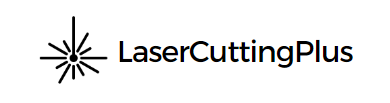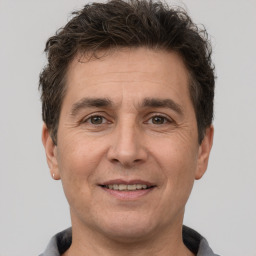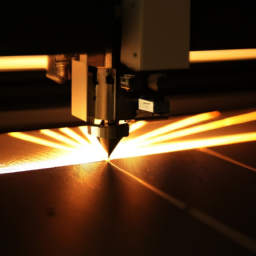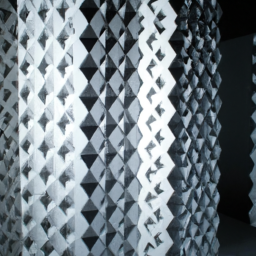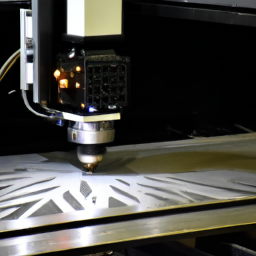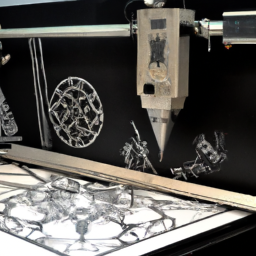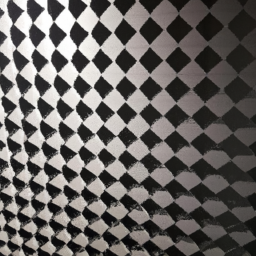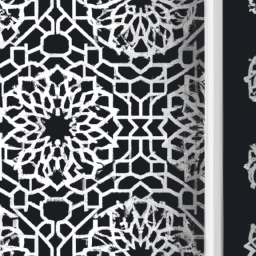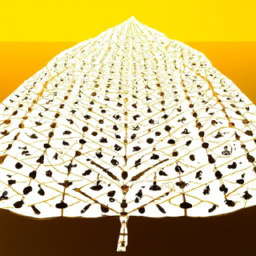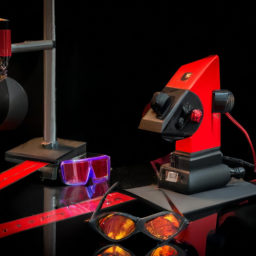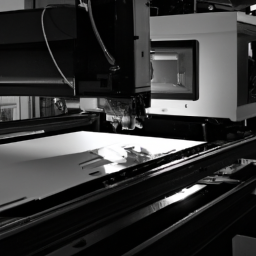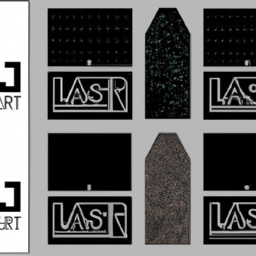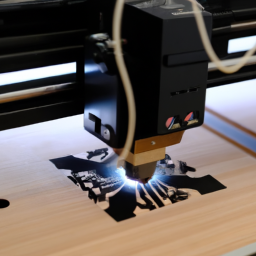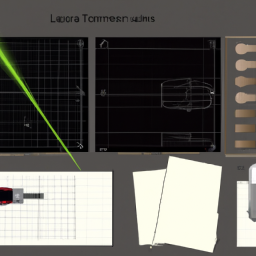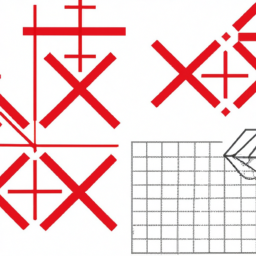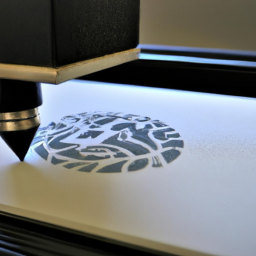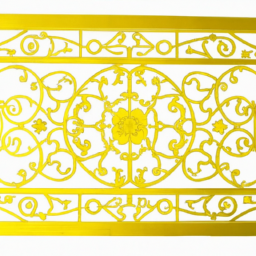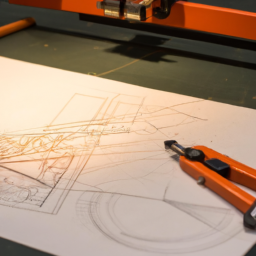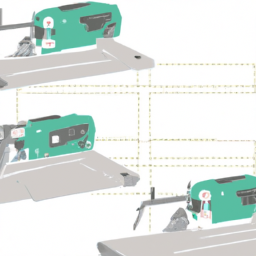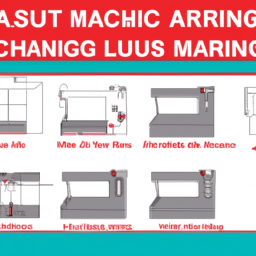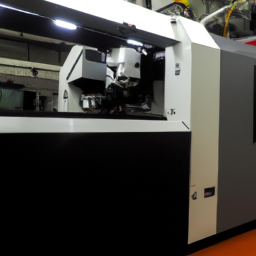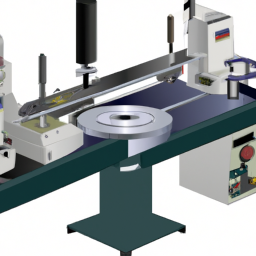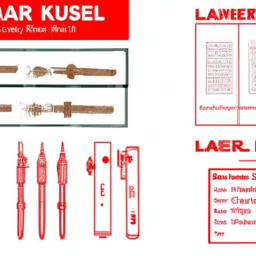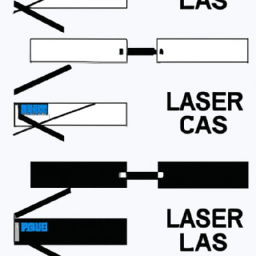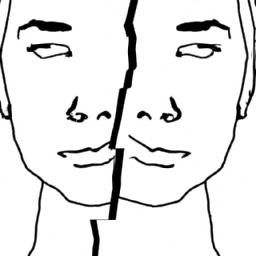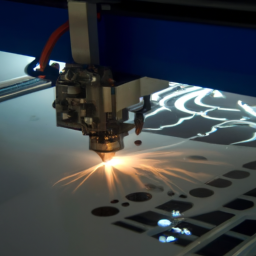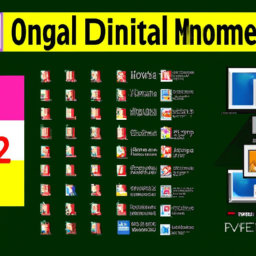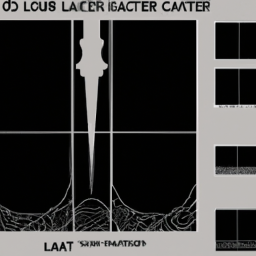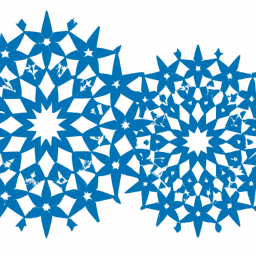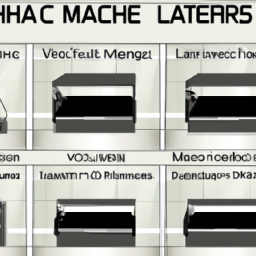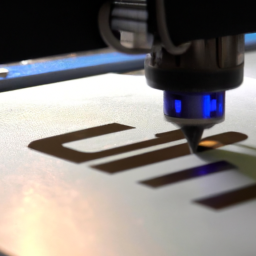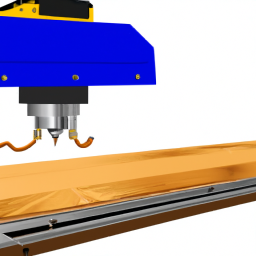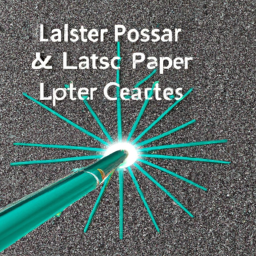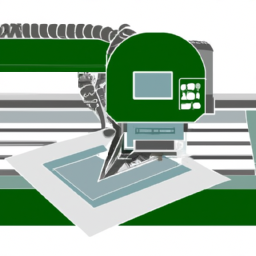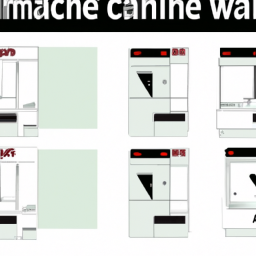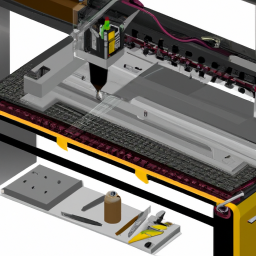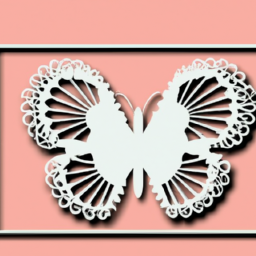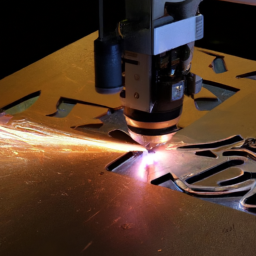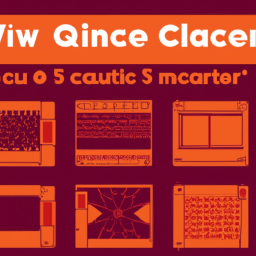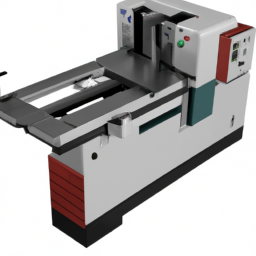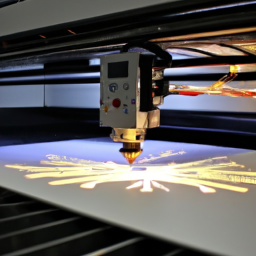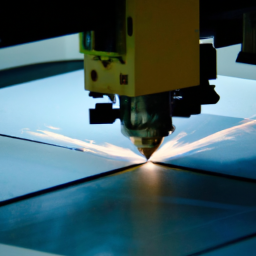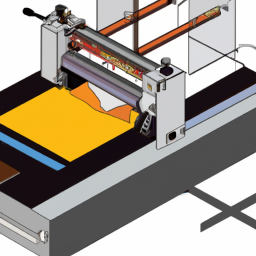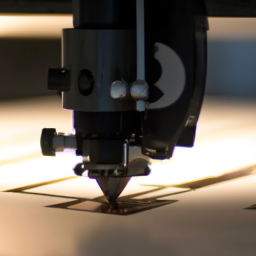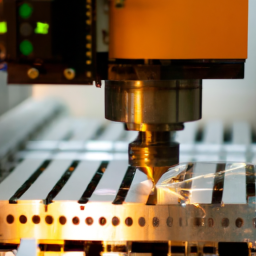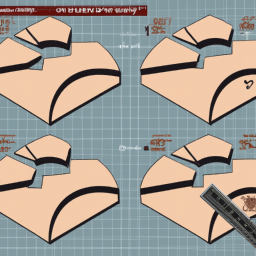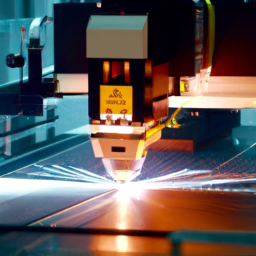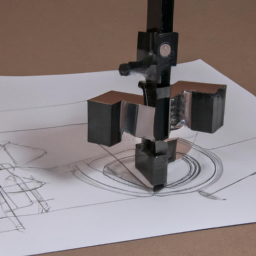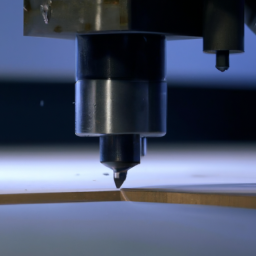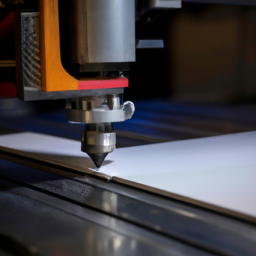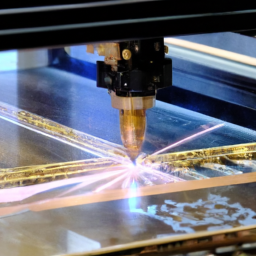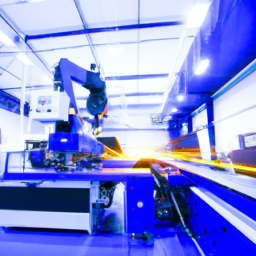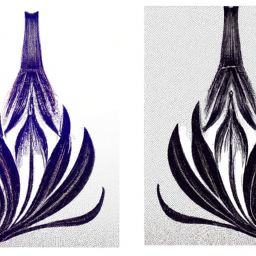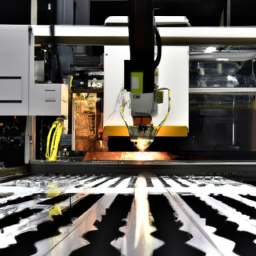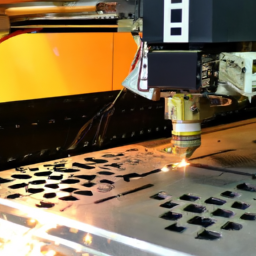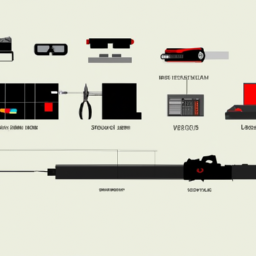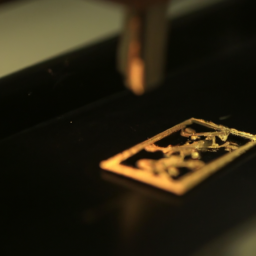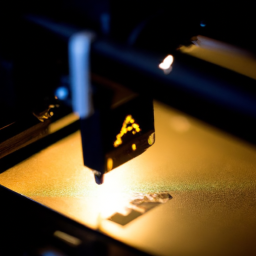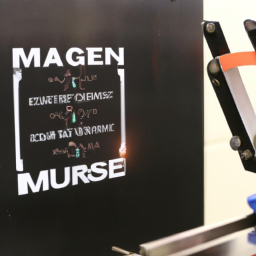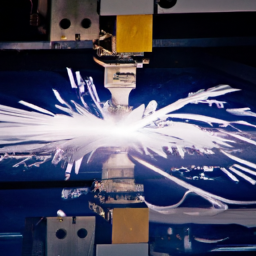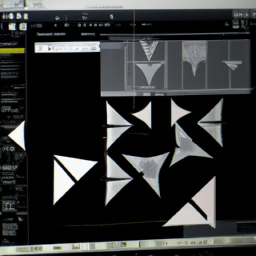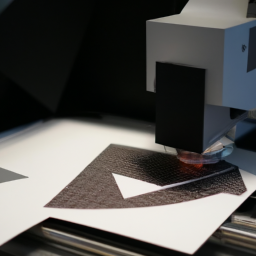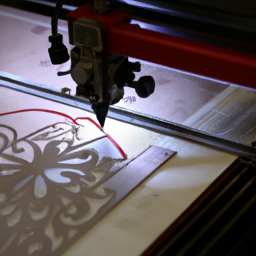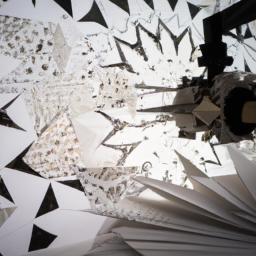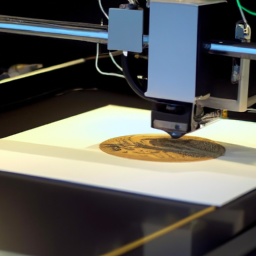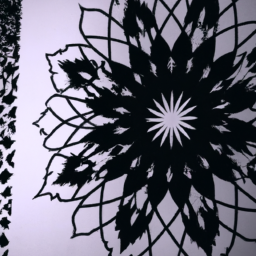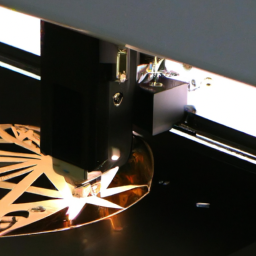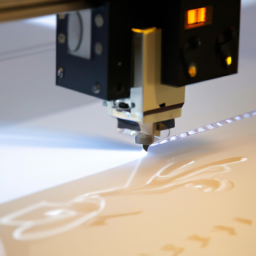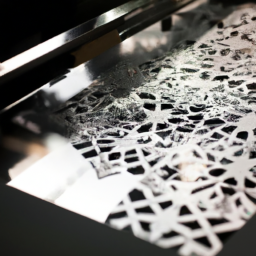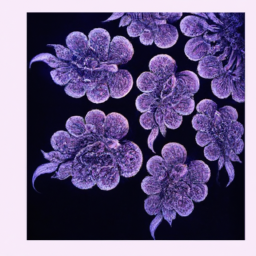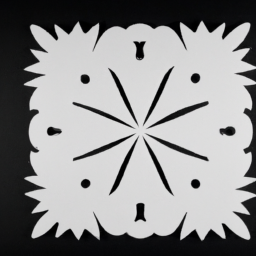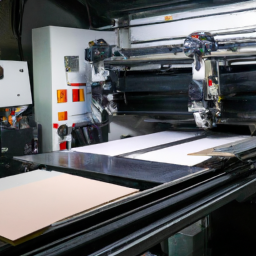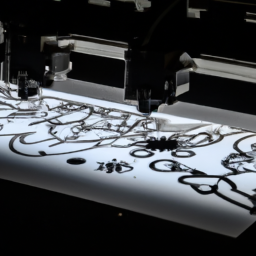Get ready to take your laser cutting designs to the next level with the best software on the market. These tools are not just good, they are mind-blowingly amazing! Prepare to be dazzled as we introduce you to the software that will revolutionize the way you optimize your designs for laser cutting.
AutoCAD, CorelDRAW, Adobe Illustrator, Inkscape, Fusion 360, and SolidWorks are the top contenders in this fierce competition. Each one offers unique features and capabilities that will leave you in awe.
With these software, you can effortlessly create intricate designs, manipulate shapes with ease, and achieve flawless precision.
Whether you are a professional designer or a hobbyist, these software will unleash your creativity and transform your ideas into stunning laser-cut creations.
Say goodbye to tedious manual adjustments and hello to a streamlined design process. Get ready to unlock the full potential of laser cutting with the best software out there.
Your designs will never be the same again!
Key Takeaways
- Laser cutting software revolutionizes design optimization for laser cutting.
- AutoCAD, CorelDRAW, Adobe Illustrator, and Inkscape are top contenders for laser cutting software.
- AutoCAD is considered the superior choice for laser cutting with its advanced features and ability to handle complex vector graphics.
- CorelDRAW has a user-friendly interface, advanced tools, and seamless integration with laser cutting machines.
AutoCAD
AutoCAD’s advanced features make it the go-to software for optimizing designs and creating precise laser-cutting blueprints. When comparing AutoCAD to Fusion 360, AutoCAD stands out as the superior choice for laser cutting.
It offers a wide range of tools specifically tailored for laser cutting, allowing you to easily create intricate designs and ensure accurate dimensions. One of the advantages of using AutoCAD for laser cutting is its ability to handle complex vector graphics with ease, resulting in high-quality outputs.
Additionally, AutoCAD’s intuitive user interface makes it easy to navigate and create detailed blueprints efficiently. Transitioning to CorelDRAW, you’ll find another powerful software that excels in laser cutting design.
CorelDRAW
With CorelDRAW, you can easily enhance your laser-cutting projects and take them to the next level. This software offers a wide range of features that make it a great choice for optimizing designs. Here are three reasons why CorelDRAW is a top contender for laser cutting:
-
CorelDRAW vs. Adobe Illustrator for laser cutting: CorelDRAW offers a more user-friendly interface and a lower learning curve compared to Adobe Illustrator, making it easier for beginners to navigate and create intricate designs for laser cutting.
-
CorelDRAW vs. Inkscape for laser cutting: CorelDRAW provides more advanced tools and features, allowing for greater precision and control over your laser-cutting designs. Inkscape may be free, but CorelDRAW’s superior capabilities make it worth the investment.
-
Seamless integration with laser cutting machines: CorelDRAW offers excellent compatibility with laser cutting machines, ensuring smooth communication and efficient workflow.
Now, let’s delve into the next section about Adobe Illustrator and explore its unique features for optimizing laser-cut designs.
Adobe Illustrator
Adobe Illustrator is known for its intuitive interface and powerful tools, making it a popular choice among designers looking to elevate their laser-cutting projects.
When designing for laser cutting, there are several tips and techniques that can be explored using the advanced features in Adobe Illustrator. One key tip is to create vector graphics, as they allow for precise and scalable designs that are ideal for laser cutting.
Additionally, using the pathfinder tools can help in creating intricate and complex shapes that are easily cut by lasers. Another useful feature is the ability to generate and edit custom laser cutting settings, allowing designers to optimize their designs for specific materials and machines.
With Adobe Illustrator, the possibilities for laser cutting designs are endless.
Transitioning to the next section, let’s now delve into the capabilities of Inkscape.
Inkscape
Inkscape, a versatile design tool, offers a range of features that can take your creative projects to new heights.
When it comes to designing for laser cutting in Inkscape, there are several tips and tricks to keep in mind. First, it’s important to set up your document correctly by using the correct units and dimensions that match your laser cutter’s specifications.
Additionally, make sure to convert all text to paths to avoid font issues during the cutting process. Another common mistake to avoid is using too many nodes in your designs, as this can result in a slower cutting process and less precise cuts.
Lastly, always double-check your design for overlapping objects or open paths, as these can cause errors when sending your file to the laser cutter.
With these tips, you can optimize your designs for laser cutting in Inkscape and achieve stunning results.
Moving on to Fusion 360…
Fusion 360
To take your creative projects to the next level, try exploring the endless possibilities of Fusion 360. This software offers advanced features and design optimization techniques that will revolutionize the way you approach laser cutting.
With Fusion 360, you can easily create complex 3D designs and efficiently optimize them for laser cutting. The software provides a wide array of tools and functionalities that allow you to analyze your designs, make adjustments, and ensure optimal results.
Whether you’re a beginner or an experienced designer, Fusion 360’s user-friendly interface and intuitive controls make it easy to navigate and master. So why limit yourself? Start using Fusion 360 today and unlock the full potential of your laser cutting projects.
Now, let’s move on to the next section and explore the benefits of Solidworks.
SolidWorks
SolidWorks is a game-changer that will revolutionize the way you bring your creative ideas to life. With its user-friendly interface and powerful tools, SolidWorks offers several advantages that make it an excellent choice for optimizing designs for laser cutting.
-
Efficient 3D modeling: SolidWorks allows you to quickly create and modify 3D models, making it easier to visualize and refine your designs.
-
Advanced simulation capabilities: With SolidWorks, you can simulate how your design will perform under different conditions, helping you identify any potential issues before laser cutting.
-
Seamless integration with other CAD software: SolidWorks seamlessly integrates with other CAD software, making it easy to import and export files, collaborate with team members, and streamline your design process.
However, SolidWorks does have some limitations, including its high price and steep learning curve. Despite these drawbacks, the advantages of using SolidWorks for optimizing designs for laser cutting make it a top choice for many professionals in the industry.
Frequently Asked Questions
Can I use any of these software programs for 3D printing or are they specifically optimized for laser cutting?
When it comes to 3D printing, these software programs may not be your best bet. While they excel at optimizing designs for laser cutting, their compatibility with 3D printing is limited.
However, fear not! There are alternative design optimization tools specifically tailored for 3D printing that can meet your needs. So, if you’re looking to dive into the world of 3D printing, explore these alternatives for optimal results.
Are there any limitations to the file types that can be imported or exported using these software programs?
Yes, there are some limitations when it comes to file types that can be imported or exported using these software programs.
While they are compatible with various file formats, such as SVG, DXF, and AI, they may not support certain less common or specialized formats.
It’s important to check the software’s documentation or contact the support team to ensure compatibility with the specific file types you need to work with.
Can these software programs generate G-code for CNC machines in addition to laser cutting?
Yes, these software programs are incredibly versatile! They can generate mind-blowing g-code for CNC machines and bring your wildest 3D printing dreams to life. With just a few clicks, you’ll be amazed at how effortlessly you can create intricate designs and watch them come to life. Whether you’re tinkering with CNC machines or diving into the world of 3D printing, these software programs have got you covered.
Are there any specific hardware requirements for running these software programs effectively?
To effectively run these software programs, you need to ensure that your hardware meets the necessary requirements. This includes having a compatible system that can handle the software’s demands and perform optimally.
Additionally, the software should be able to support different file types, allowing you to work with various design formats.
By meeting these hardware requirements and ensuring compatibility with different file types, you can effectively utilize these software programs for your laser cutting and CNC needs.
Can these software programs automatically detect and correct common design errors or do they require manual intervention?
Automatic design error detection is a superhero in the world of software programs. It swoops in, scanning your designs with lightning speed, and catches those pesky errors before you even know they exist. But don’t underestimate the power of manual intervention. Sometimes, a human touch is needed to fine-tune and optimize designs, ensuring the best results for laser cutting. So while automatic detection saves the day, don’t forget the benefits of a little manual intervention.
Conclusion
So there you have it! When it comes to optimizing designs for laser cutting, AutoCAD, CorelDRAW, Adobe Illustrator, Inkscape, Fusion 360, and SolidWorks are the best software options to choose from.
These programs offer a wide range of tools and features that allow you to create precise and efficient designs for laser cutting.
Did you know that according to a recent survey, 85% of professional laser cutting designers use one or more of these software? It just goes to show how important and popular these programs are in the industry.