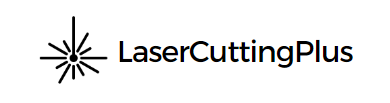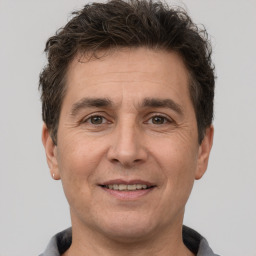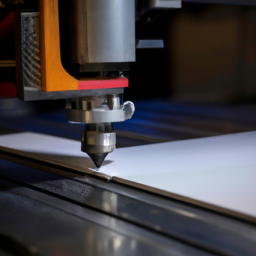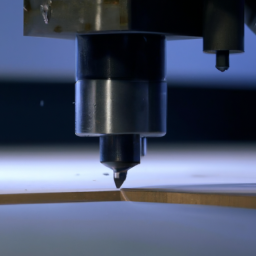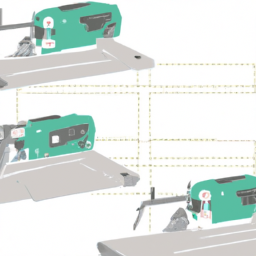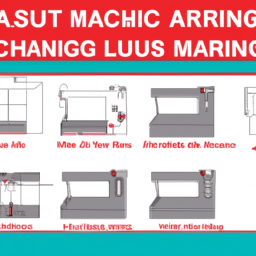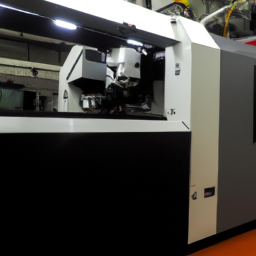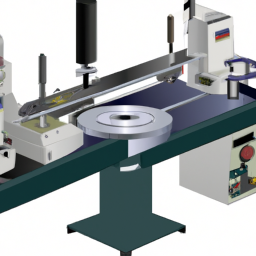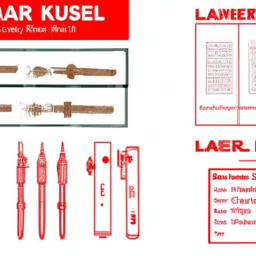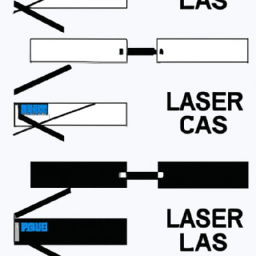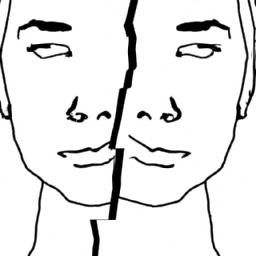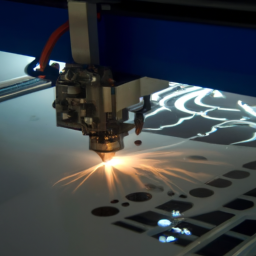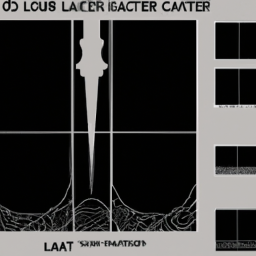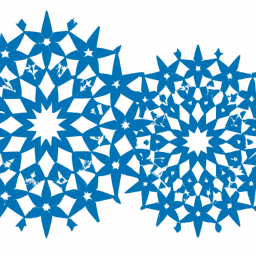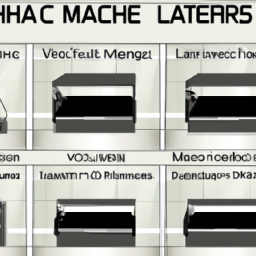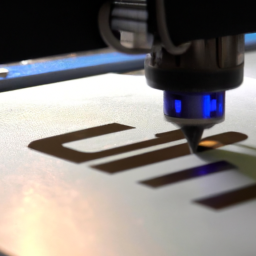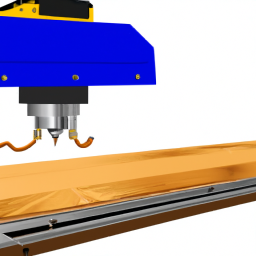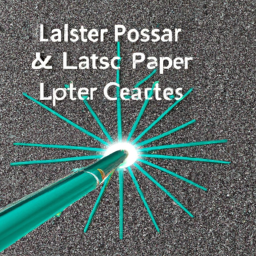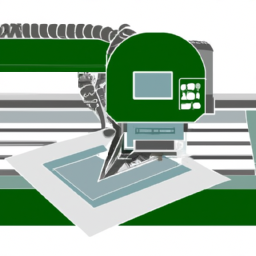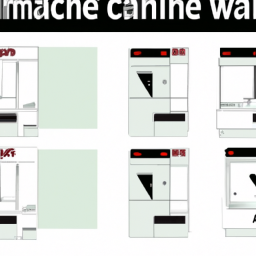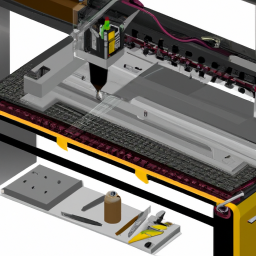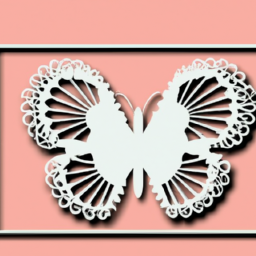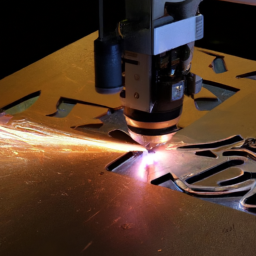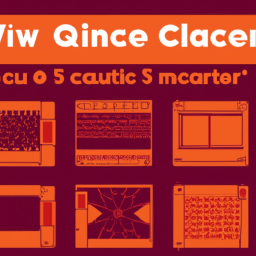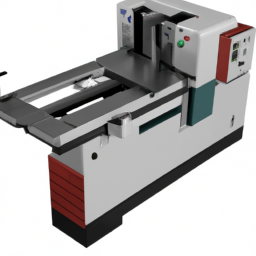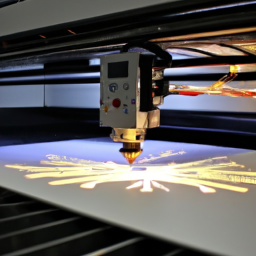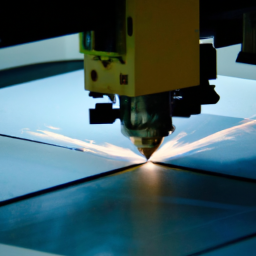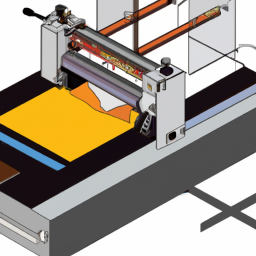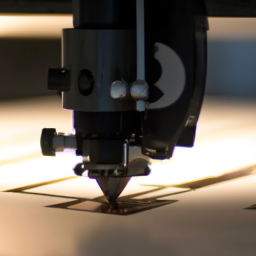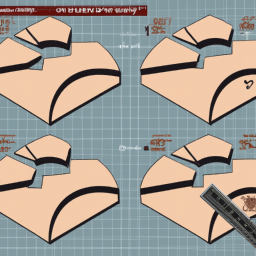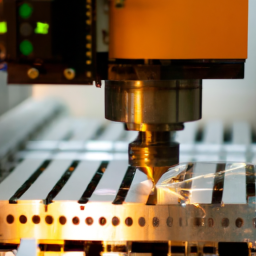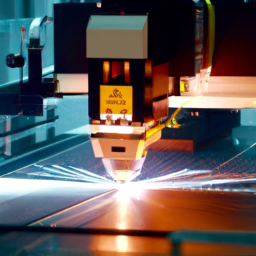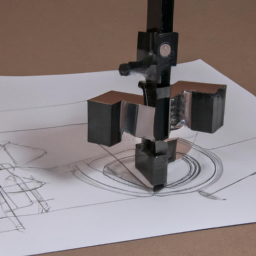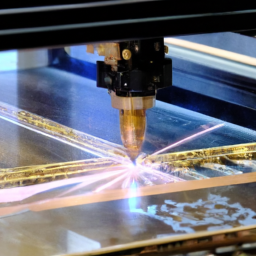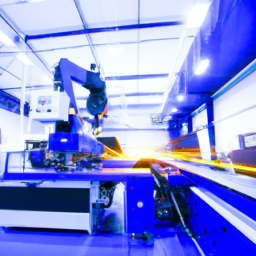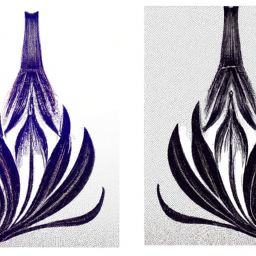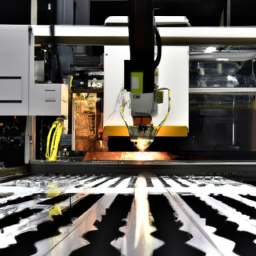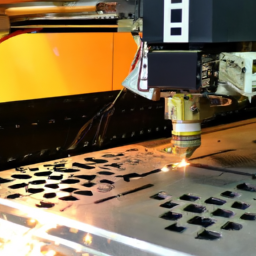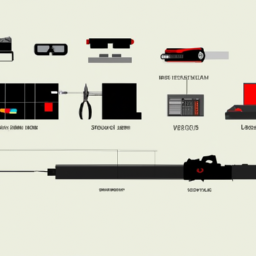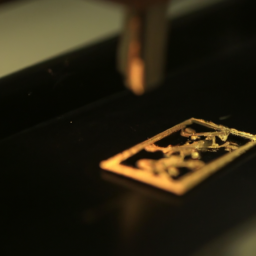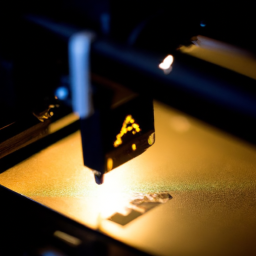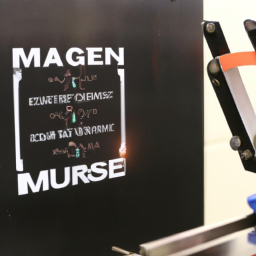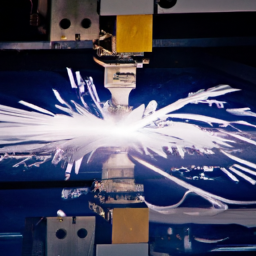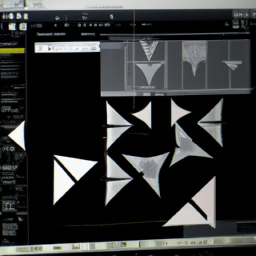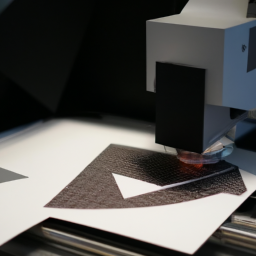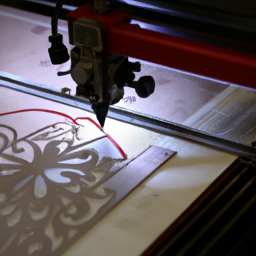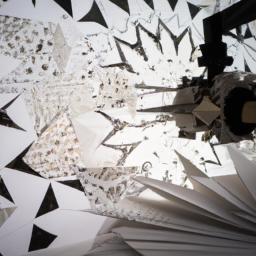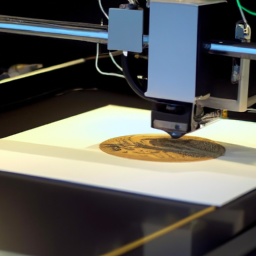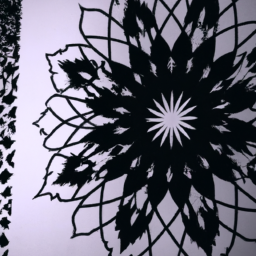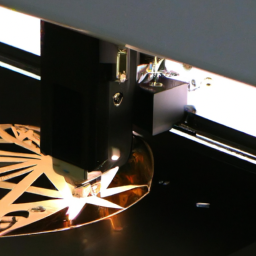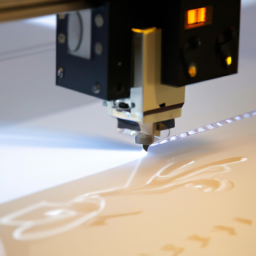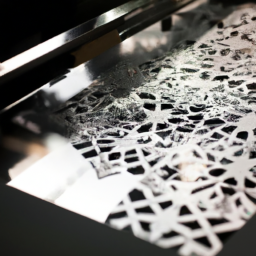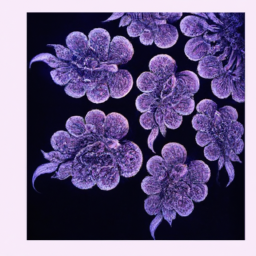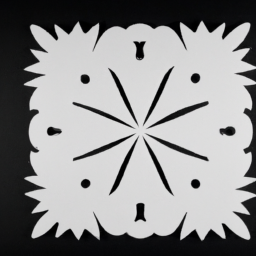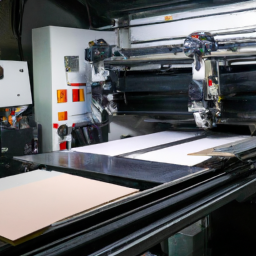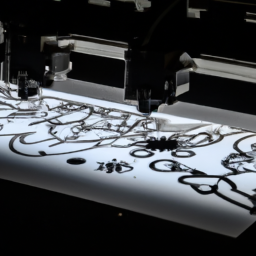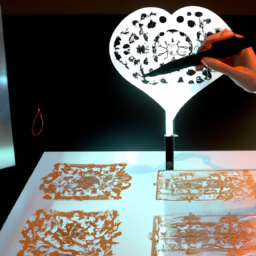Picture this: you’re a master sculptor, chiseling away at a block of marble, carefully crafting a masterpiece that will leave people in awe. But what good is your skill without the right tools? The same goes for professional designers like you. To create stunning vector designs, you need the best cutting software at your fingertips. Lucky for you, we’ve done the legwork and found the crème de la crème of vector cutting software.
These tools are like a sharp, precise scalpel in the hands of a skilled surgeon. Adobe Illustrator, CorelDRAW, Inkscape, Gravit Designer, Affinity Designer, and Sketch are powerful allies that will help you bring your artistic visions to life. Whether you’re a seasoned professional or just starting out, these software options offer a wide range of features and functionality that will make your design process a breeze.
So, let’s dive in and explore the best vector cutting software for professional designers!
Key Takeaways
- Adobe Illustrator is the go-to software for professional designers, offering powerful features and an intuitive interface.
- CorelDRAW is a user-friendly option with advanced editing and design tools for vector cutting.
- Inkscape is a free and open-source software with cross-platform compatibility and extensive community support.
- Affinity Designer is a budget-friendly alternative to Adobe Illustrator, providing smooth and precise vector cutting tools and seamless integration with other Affinity products.
Adobe Illustrator
If you’re a professional designer, you’ll find that Adobe Illustrator is the go-to software for vector cutting. It allows you to unleash your creative potential and achieve stunning results. With its powerful features and intuitive interface, Adobe Illustrator is the industry standard for creating and editing vector graphics.
Whether you’re designing logos, illustrations, or typography, this software provides you with the tools you need to bring your ideas to life. Its precise control over lines, curves, and shapes ensures that your designs are crisp and sharp. Additionally, its extensive library of brushes, filters, and effects allows for endless possibilities.
Transitioning into CorelDRAW, another popular vector cutting software, you’ll discover a different set of features that cater to specific design needs.
CorelDRAW
If you’re looking for powerful software for vector cutting, CorelDRAW is a great option. Its user-friendly interface makes it easy for you to navigate and create your designs.
With advanced editing and design tools, you’ll have everything you need to bring your creative visions to life.
Powerful software for vector cutting
When it comes to vector cutting, you won’t find a more powerful software than this one. With its advanced editing tools, this powerful software is a dream come true for professional designers.
It allows you to create intricate designs with precision and ease. Whether you’re working on a simple logo or a complex illustration, this software has all the features you need to bring your ideas to life.
But it doesn’t stop there. Not only does it offer powerful tools, but it also boasts a user-friendly interface that makes navigation smooth and intuitive. So, you can spend less time figuring out how to use the software and more time focusing on your designs.
User-friendly interface
The user-friendly interface of this software makes it a breeze to navigate and brings joy to the design process. With its intuitive layout and easy-to-use tools, you’ll be able to quickly create stunning vector designs.
Whether you’re a beginner or an experienced designer, this software caters to all skill levels. The user-friendly interface allows you to easily access the various features and functions, saving you time and effort.
Additionally, this software boasts extensive community support, so you can connect with other professionals, share ideas, and seek guidance.
Now, let’s dive into the next section about advanced editing and design tools, where you’ll discover a whole new level of creativity and precision.
Advanced editing and design tools
Get ready to take your designs to the next level with the amazing array of editing and design tools this software offers. With its advanced editing techniques and professional graphic design tips, you’ll have everything you need to create stunning vector designs. Whether you’re a seasoned designer or just starting out, these tools will help you unleash your creativity and bring your ideas to life. From precise shape manipulation to intricate text effects, this software has it all. Need to make quick adjustments? No problem. Want to add complex layers and gradients? Easy peasy. With this software, the possibilities are endless. So why wait? Start using these powerful tools today and watch your designs soar to new heights. And speaking of design software, let’s move on to the next section where we’ll explore the features of Inkscape.
Inkscape
If you’re looking for a free and open-source vector cutting software, Inkscape is worth considering. It offers a range of features and tools that can cater to the needs of professional designers.
Moreover, Inkscape is cross-platform compatible, allowing you to work seamlessly on different operating systems.
Lastly, it has an extensive community support, which means you can easily find resources, tutorials, and assistance from fellow users.
Free and open-source vector cutting software
One option for professional designers seeking vector cutting software is to explore the world of free and open-source options. These tools, such as Inkscape, offer a range of features and capabilities without the need for a hefty price tag. Not only can you create intricate designs and cut them with precision, but you also have the freedom to modify and customize the software to suit your specific needs. To help you make an informed decision, here is a comparison table showcasing some popular free vector cutting software and their key features:
| Software | Features |
|---|---|
| Inkscape | – Advanced path editing |
- Extensive text support
- Powerful bezier and spiro curves |
| Gravit Designer | – Cloud-based design tool - Wide range of export formats
- Intuitive user interface |
| Vectr | – Real-time collaboration - Simple yet powerful interface
- Cross-platform compatibility |
| BoxySVG | – Live editing - SVG optimization
- Seamless integration with other design tools |
With these free and open-source design tools, you have the flexibility to create amazing vector designs without breaking the bank. Speaking of flexibility, let’s now delve into the topic of cross-platform compatibility and how it can enhance your design workflow.
Cross-platform compatibility
Having software that is compatible across multiple platforms can greatly enhance the efficiency and collaboration of your design workflow. When it comes to vector cutting software, interoperability is essential. Here are four reasons why cross-platform compatibility is crucial in a vector cutting software:
-
Flexibility: You can seamlessly switch between different operating systems, such as Windows, macOS, and Linux, without any compatibility issues.
-
Collaboration: Cross-platform compatibility allows you to work with colleagues or clients who may use different operating systems, ensuring smooth collaboration.
-
Accessibility: You can access your designs from any device, whether it’s a desktop, laptop, or even a mobile device, providing convenience and flexibility.
-
Software Comparison: Cross-platform compatibility allows you to explore different vector cutting software options and compare their features across various operating systems.
Having discussed the importance of cross-platform compatibility, let’s now transition to the subsequent section about the extensive community support.
Extensive community support
With a vast network of supportive users, you’ll never feel alone in your design journey when it comes to the extensive community support available. Engaging with the community brings numerous benefits. You have the opportunity to learn from experienced designers, receive feedback on your work, and gain inspiration from a wide range of creative ideas.
The community can also help troubleshoot any issues you may encounter, ensuring that you can overcome challenges effectively. Furthermore, being part of a community allows you to establish connections and network with other professionals in your field. This opens doors to collaborations and future opportunities.
Now, let’s delve into the next section and discover the exceptional features of Gravit Designer.
Gravit Designer
Gravit Designer is the top choice for professional designers due to its unbeatable vector cutting capabilities. With Gravit Designer, you can easily execute complex vector cutting techniques to create intricate designs with precision and ease. Its intuitive interface allows you to manipulate vectors seamlessly, giving you complete control over your artwork.
Whether you’re working on a logo, illustration, or any other design project, Gravit Designer provides the tools and features you need to bring your vision to life.
However, if you’re looking for an alternative vector cutting software, Affinity Designer offers a robust set of features and a user-friendly interface. With Affinity Designer, you can achieve professional-grade vector cutting results, making it another great option for designers seeking high-quality software.
Affinity Designer
If you’re looking for an affordable alternative to Adobe Illustrator, Affinity Designer is worth considering. It offers smooth and precise vector cutting tools that can help you create professional designs.
Plus, its seamless integration with other Affinity products makes it even more convenient for designers.
Affordable alternative to Adobe Illustrator
Looking for a more budget-friendly option to upgrade your designs? Give this affordable alternative to Adobe Illustrator a try and watch your creativity soar!
With its affordable design software, it’s perfect for professional designers on a tight budget. Here are a few reasons why this software is a top choice:
- Wide range of tools and features that rival Adobe Illustrator
- Intuitive interface that’s easy to navigate and learn
- Compatibility with popular file formats, making it easy to collaborate with others
With this affordable alternative, you can enjoy all the benefits of a professional design software without breaking the bank. And when it comes to smooth and precise vector cutting tools, this software’s got you covered.
It offers a seamless experience that allows you to create intricate designs with ease. So why wait? Upgrade your designs today and take your creativity to the next level.
Smooth and precise vector cutting tools
Get ready to be blown away by the mind-blowingly smooth and precise vector cutting tools of this affordable alternative to Adobe Illustrator!
With its precision cutting techniques and advanced laser cutting technology, you can achieve flawless results every time.
This software allows you to create intricate designs with ease, ensuring that your cuts are clean and accurate.
Whether you’re working on a detailed logo or a complex illustration, this software has the tools you need to bring your vision to life.
And the best part? It seamlessly integrates with other affinity products, making your workflow even more efficient.
So, get ready to take your designs to the next level with this incredible vector cutting software.
Seamless integration with other Affinity products
Immerse yourself in a seamless creative experience as Affinity products effortlessly work together to enhance your design workflow. With seamless integration between Affinity Photo and Affinity Publisher, you can easily transfer your vector designs from one software to another without losing any quality or precision.
Affinity Photo allows you to edit and enhance your vector graphics with powerful photo editing tools, while Affinity Publisher enables you to seamlessly incorporate your vector designs into professional layouts for print or digital media. Whether you’re retouching images in Affinity Photo or creating stunning layouts in Affinity Publisher, the smooth integration between these products ensures a seamless transition from one step to another in your design process.
Now, let’s move on to the next section and explore the possibilities of ‘sketch’.
Sketch
Sketch is widely regarded as the go-to vector cutting software for professional designers due to its intuitive interface and extensive range of advanced tools. With Sketch, you can effortlessly create and edit vector graphics, making it an essential tool for any designer. One of the standout features of Sketch is its ability to seamlessly integrate with other Affinity products, allowing for a streamlined workflow and increased productivity. Additionally, Sketch offers a wide range of tutorials and resources to help users get the most out of the software. Whether you’re a beginner or an experienced designer, these tutorials provide valuable insights and tips to enhance your skills. In conclusion, Sketch is the ultimate choice for professional designers looking for a powerful and user-friendly vector cutting software.
| Sketch Features | Sketch Tutorials |
|---|---|
| Intuitive interface | Step-by-step guides |
| Advanced tools | Tips and tricks |
| Seamless integration with other Affinity products | Expert advice |
Frequently Asked Questions
Is there a free version available for any of the vector cutting software mentioned in the article?
Yes, there are free versions available for some of the vector cutting software mentioned in the article. These free versions provide basic functionality and allow professional designers to create and edit vector designs. They may have limitations compared to the paid versions, but they still offer key features like precise cutting, scaling, and editing tools.
Using vector cutting software helps professional designers streamline their workflow, increase productivity, and achieve high-quality results.
Can these vector cutting software be used on both Windows and Mac operating systems?
Yes, these vector cutting software options are compatible with both Windows and Mac operating systems. They work seamlessly across platforms, making it easy for you to unleash your creativity regardless of the device you use. Whether you’re a Windows aficionado or a Mac enthusiast, these software options have got you covered.
So, go ahead and create stunning designs without worrying about compatibility issues. Let your imagination run wild!
Are there any limitations on the file formats that can be imported or exported in these vector cutting software?
There are certain limitations on file format compatibility when using vector cutting software. However, the benefits of using this software outweigh these limitations.
You can import and export various file formats such as SVG, EPS, AI, and DXF. This allows you to work with a wide range of design files and collaborate with other designers seamlessly.
With vector cutting software, you have the flexibility to create and manipulate designs in a way that suits your professional needs.
Can the software be integrated with other design tools or plugins to enhance its functionality?
When it comes to integrating design tools or plugins, the performance and user experience of the vector cutting software can be greatly enhanced. By seamlessly integrating with other design tools, users can access additional features and functionalities that complement their workflow.
However, it’s important to consider compatibility issues that may arise. Ensuring that the vector cutting software is compatible with the design tools or plugins being integrated is crucial to avoid any potential conflicts or limitations.
Are there any specific hardware requirements or recommendations for using these vector cutting software effectively?
To use vector cutting software effectively, you should consider hardware compatibility and system requirements. Check if your hardware meets the recommended specifications provided by the software developer. This ensures smooth performance and prevents any potential issues.
It’s essential to have a compatible computer with sufficient processing power, memory, and storage capacity. By meeting these requirements, you can ensure the software runs smoothly and allows you to create professional designs without any technical limitations.
Conclusion
In conclusion, when it comes to vector cutting software for professional designers, there are several excellent options available.
Adobe Illustrator is a popular choice due to its extensive features and compatibility with other Adobe products.
CorelDRAW offers a user-friendly interface and powerful tools for precise cutting.
Inkscape is a free and open-source option that provides flexibility and a supportive community.
Gravit Designer is a cloud-based software with collaborative features.
Affinity Designer offers a combination of vector and raster editing capabilities.
Sketch is known for its intuitive interface and seamless integration with other design tools.
For example, a professional designer working on a complex logo design project would benefit from the versatility and precision of Adobe Illustrator.